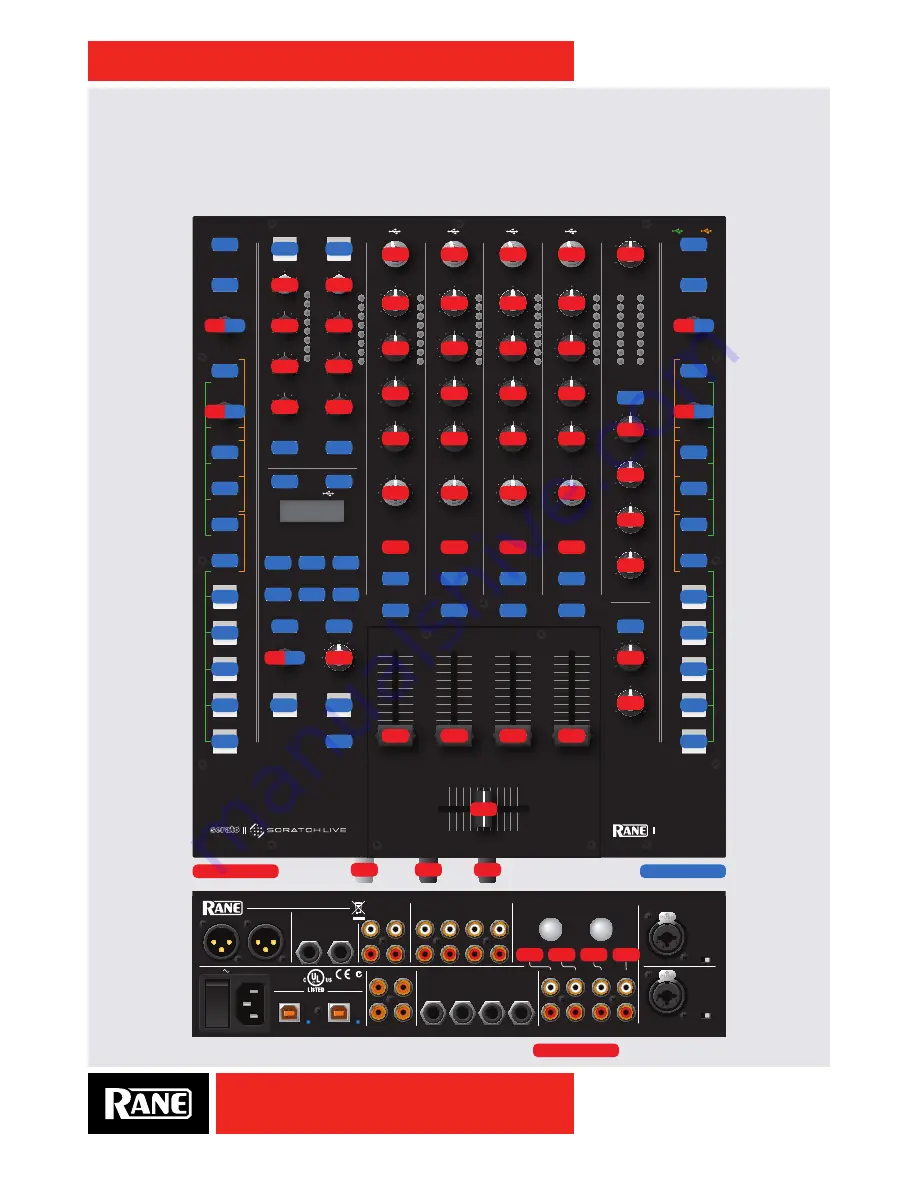
OWNER’S MANUAL
23
SIXTY-EIGHT
MIDI Mapping
It is possible to MIDI-map most mixer controls on the Sixty-Eight and control the color of buttons in the
software control strips. The following graphics show
MIDI Out
“Note ON/OFF” and “Control Change”
assignments.
OL
+6
+3
0
-3
-12
-6
-18
10
0
2
4
8
6
10
0
2
4
8
6
RIGHT
LEFT
+6
OFF
+6
OFF
+6
OFF
HIGH
LOW
10
0
2
4
8
6
+6
OFF
+6
OFF
+6
OFF
HIGH
LOW
10
0
2
4
8
6
+6
OFF
+6
OFF
+6
OFF
HIGH
LOW
10
0
2
4
8
6
10
0
2
4
8
6
+6
OFF
+6
OFF
+6
OFF
RIGHT
LEFT
MAIN
CUE
MAX
MIN
HIGH
LOW
+6
OFF
+6
OFF
10
0
2
4
8
6
RIGHT
LEFT
+6
OFF
+6
OFF
10
0
2
4
8
6
10
0
2
4
8
6
10
0
2
4
8
6
10
0
2
4
8
6
0
1
2
3
4
5
6
7
8
9
10
0
1
2
3
4
5
6
7
8
10
9
0
1
2
3
4
5
6
7
8
9
10
0
1
2
3
4
5
6
7
8
10
9
0
1
2
3
4
5
6
7
8
9
10
0
1
2
3
4
5
6
7
8
10
9
0
1
2
3
4
5
6
7
8
9
10
0
1
2
3
4
5
6
7
8
10
9
B
A
HEADPHONES
BOOTH
SESSION OUT
SESSION IN
BALANCE
PAN
LEVEL
LEVEL / DEPTH
SPLIT CUE
MAIN LEVEL
A
B
CUE
LEVEL
MID
HIGH
LOW
LEVEL
HIGH
PAN
LOW
LEVEL
HIGH
PAN
LOW
FILTER
FLEXFX
CROSSFADER
BEAT
CUE
EXT. INSERT
5 INSERT
FILTER
FLEXFX
BEAT
TIME
TAP
MIC 2
MONO
LOOPS
SELECT
SAVE
4
3
2
1
CUE POINTS
5
ROLL
AUTO
MANUAL
IN
LOOP
OUT
LOOP
DELETE
MIC 1
PHASER
FLEXFX
FLEXFX
FLANGER
ROBOT
ECHO
REVERB
POST
SCROLL
LOAD A
LAYER / SHIFT
BACK
LOOPS
SELECT
SAVE
4
3
2
1
CUE POINTS
SIXTY-EIGHT
5
ROLL
AUTO
MANUAL
IN
LOOP
OUT
LOOP
DELETE
SCROLL
LOAD B
CONTROL POINT
BACK
FLEXFX ON
PH/CD
AUX
PGM 1 SOURCE
2
1
2
1
1 2
A
B
CUE
LEVEL
MID
HIGH
LOW
FILTER
FLEXFX
CROSSFADER
POST
PH/CD
AUX
PGM 2 SOURCE
2
1
2
1
1 2
A
B
CUE
LEVEL
MID
HIGH
LOW
FILTER
FLEXFX
CROSSFADER
POST
PH/CD
AUX
PGM 3 SOURCE
4
3
4
3
3 4
A
B
CUE
LEVEL
MID
HIGH
LOW
FILTER
FLEXFX
CROSSFADER
POST
PH/CD
AUX
PGM 4 SOURCE
4
3
4
3
3 4
A
B
PGM 4
PGM 3
PGM 2
PGM 1
56
76
70
95
1
64
88
40
81
75
87
69
105
99
89
0
0
96
97
98
83
84
85
86
120
121
122
123
65
66
67
68
71
72
73
74
77
78
79
80
89
90
91
92
101
102
103
104
68
67
66
65
69
70
71
62
4
5
12
11
10
13
9
8
43
45
28
29
19
18
23
22
21
20
30
100
116
117
118
119
93
88
82
94
34
31
91
15
14
41
42
Control Change
Note On / Off
16 44
17 25
52
50
63
57
79
78
73
74
75
76
61
51
18 55
19 58
20 2
MAIN OUT
SEND
PHONO
GROUNDS
MIC 1
MIC 2
INPUT SELECT: PHONO - LINE - S/PDIF
AUX INPUTS
SESSION
ANALOG INPUTS
MIC INPUTS
LEFT
2
1
100-240V 50/60 Hz 200 WATTS
LEFT
RIGHT
ACN
001 345 482
MADE IN U.S.A. RANE CORP.
RIGHT
RETURN
FLEXFX LOOP
LEFT
RIGHT
USB A
USB B
BOOTH OUT
LEFT
RIGHT
R
L
4
3
R
L
OUT
IN
R
L
2
1
R
L
4
1
2
3
4
S/PDIF
3
P - L - S
P - L - S
OFF - +48
P - L - S
P - L - S
R
L
SIXTY-EIGHT
COMMERCIAL
AUDIO
EQUIPMENT
24TJ
R
MIC - LINE
U.S. PATENT 6,813,361
THIS DEVICE COMPLIES WITH PART 15 OF THE FCC RULES
115 114 113 112
Control Change




























