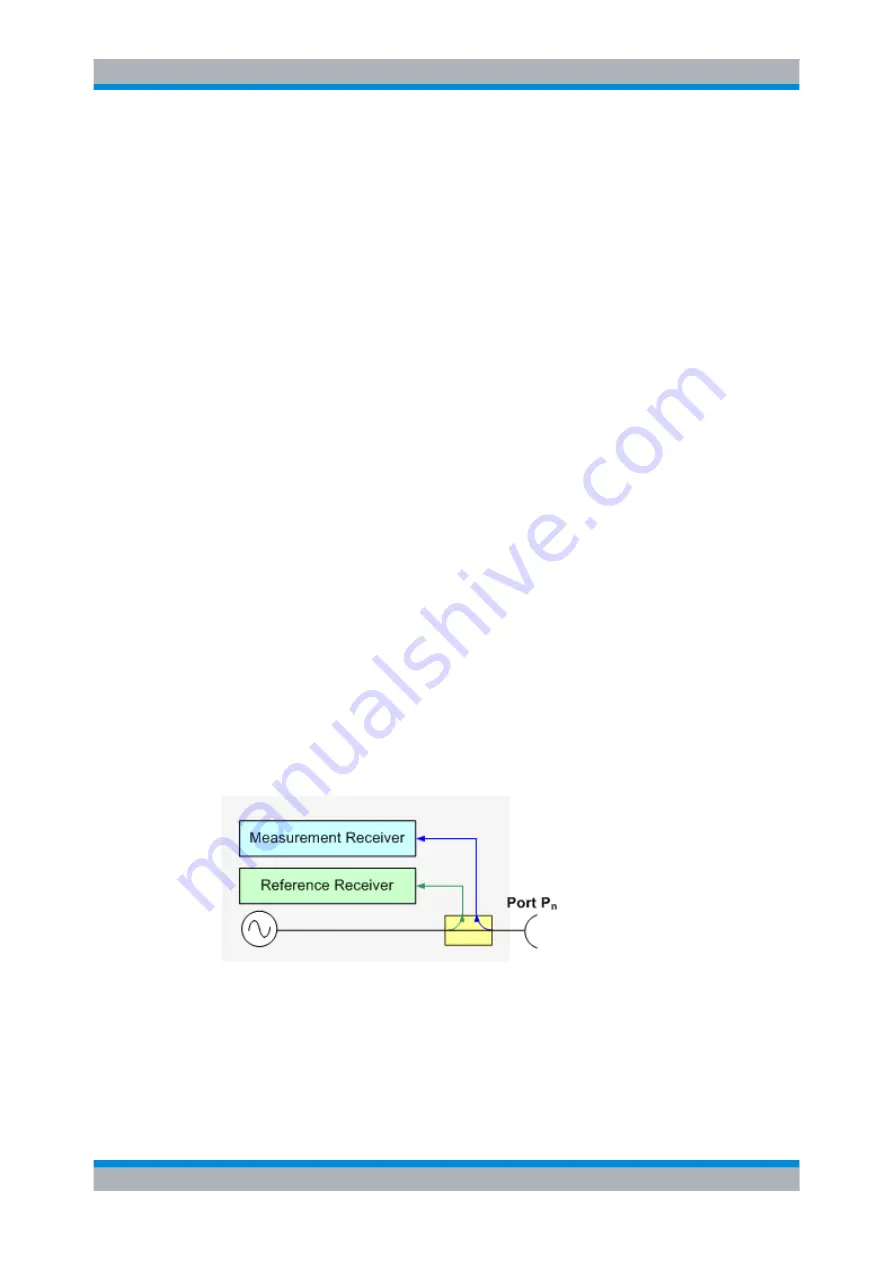
Concepts and Features
R&S
®
ZNC
88
User Manual 1173.9557.02 ─ 13
The power which the external power meter measured at the calibration plane is dis-
played in the calibration sweep diagram, together with the reference receiver reading.
The difference between the two traces is used to correct the reference receiver read-
ing, i.e. the reference receiver is calibrated by the external power meter results.
2.
Internal source power flatness calibration:
In the following steps, the calibrated
reference receiver is used to adjust the source power. To this end, the R&S ZNC
performs a series of calibration sweeps at varying source power until the number of
"Total Readings" is reached or until the deviation between the calibrated reference
receiver power and the cal power is below a specified "Tolerance". The external
power meter is no longer used for these repeated calibration sweeps; everything is
based on the previously calibrated reference receiver. This speeds up the calibration
procedure but does not impair its accuracy.
3. After the flatness calibration, the R&S ZNC performs an additional verification sweep
in order to demonstrate the accuracy of the calibration.
After the source power calibration, one can expect the power at the calibration plane to
be within the range of uncertainty of the power meter. The reference receiver reading
corresponds to the calibrated source power. After a change of the sweep points or sweep
range, the analyzer interpolates or extrapolates the calibration data; see
3.5.6.2
Measurement Receiver Calibration
A measurement receiver calibration ensures that the power readings at a specified
receive port of the analyzer (b-waves) agree with the source power level calibrated at an
arbitrary calibration plane. Typically, the calibration plane is at the input of the receiver
so that the calibration eliminates frequency response errors in the calibrated receiver.
In contrast, the reference receiver calibration, which is automatically performed together
with the (source) power calibration, ensures correct power readings for the generated
waves (a-waves).
A measurement receiver calibration generally improves the accuracy of power (wave
quantity) measurements. The correction data acquired in a frequency or power sweep is
re-used if a "Time" or "CW Mode" sweep is activated.
Calibration
















































