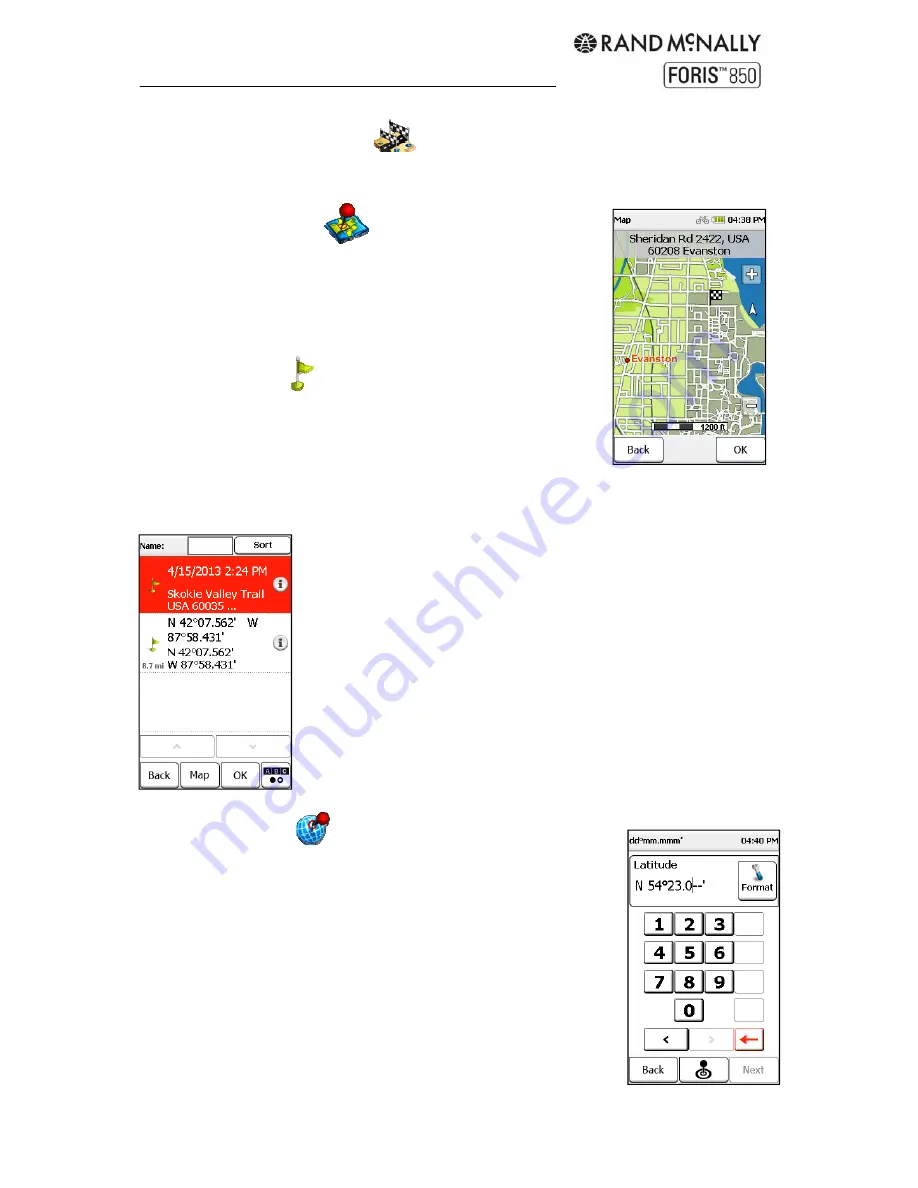
Rand McNally Foris
TM
User Manual
13
3.4 Previous
destinations
Route to a destination previously entered. The last forty destinations are automatically
saved.
3.5
Position on map
Route to a point on the map by dragging the screen. Use the zoom
functions to move the map more quickly. The address or
geocoordinates of the point are displayed.
3.6 Waypoints
A waypoint is a saved position or address. Create or import
waypoints to navigate to at a later date. (See Chapter 10.)
Choose to show all waypoints in alphabetical order or specify a
search center: your current location, the current destination, along the route, a city, an
address, a position on the map, or coordinates. The waypoints will be displayed according to
their relative distance.
The results are displayed in a list.
Sort
– Sort results by distance or alphabetically
Map
– Display the selected waypoint on the map
OK
– Start the route calculation to the selected waypoint
Double tap
– Open the detailed view for a waypoint
ABC
– Search for a waypoint by entering text
3.7 Coordinates
You can also enter your destination via coordinates—particularly
helpful for reaching a precise location in open terrain where it is not
possible to specify an address. Also used for geocaching.
Note: The entry format is important, as there are different formats for
coordinates. The default format is based on the pattern of
degrees/decimal minutes (dd°mm.mmmm´). To set a different
format, tap on "Format" on the right. A list containing possible
formats will then be displayed. You can change the format again at
any time in "Settings > System/General > Set position format."
In the default degrees/decimal format, enter the degree of latitude
first. Tap "N" for the northern hemisphere. Then enter the
Summary of Contents for Foris 850
Page 1: ...User Manual ...
















































