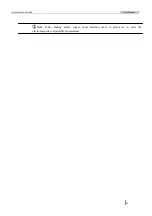www.raisecom.com
User Manual
13
4.1.2.1 Timeslot configuration DIP switch SW1~4
In the tables below, “
√
” indicate Enable; “
×
” indicates Disable.
SW1 definition (default all OFF)
Bit 1
Bit 2
Bit 3
Bit 4
Bit 5
Bit 6
Bit 7
Bit 8
Definition V.35
Channel
Transmit
Mode
TS 1
TS 2
TS 3
TS 4
TS 5
TS 6
TS 7
ON
Framed
√
√
√
√
√
√
√
OFF
Unframed
×
×
×
×
×
×
×
SW2 definition (default all OFF)
Bit 1
Bit 2
Bit 3
Bit 4
Bit 5
Bit 6
Bit 7
Bit 8
Definition
TS 8
TS 9
TS 10
TS 11
TS 12
TS 13
TS 14
TS 15
ON
√
√
√
√
√
√
√
√
OFF
×
×
×
×
×
×
×
×
SW3 definition (default all OFF)
Bit 1
Bit 2
Bit 3
Bit 4
Bit 5
Bit 6
Bit 7
Bit 8
Definition
TS 16
TS 17
TS 18
TS 19
TS 20
TS 21
TS 22
TS 23
ON
√
√
√
√
√
√
√
√
OFF
×
×
×
×
×
×
×
×
SW4 definition (default all OFF)
Bit 1
Bit 2
Bit 3
Bit 4
Bit 5
Bit 6
Bit 7
Bit 8
Definition TS24
TS25
TS26 TS27 TS28 TS29 TS30 TS31
ON
√
√
√
√
√
√
√
√
OFF
×
×
×
×
×
×
×
×
L
Note:
1.
If the SW1-1 is set to be unframed mode, then the switches for TS1 ~ TS31 are inapplicable.
2.
If the SW1-1 is set to be framed mode, then the switches for TS1 ~ TS31 are not allowed to be OFF at