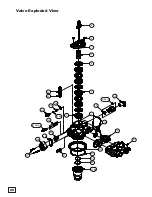21
System Alarms
Your system is equipped to alert you for alarm situations: When
Alarm is active, your EC4 will display the Alarm Status on the Main
Screen.
Salt Alarm
if “ON” the alarm will sound at the time set for low salt,
no salt conditions. When the alarm is active you have the option to
silence the alarm by postponing the alarm for 10 of days as a reminder
to add more salt. Once more salt is added to brine tank, increase your
salt level over 0.5 to end low salt condition.
Service Alarm
was set for systems that require routine maintenance.
These alarms can be postponed for 10 of days. Contact your local
RainSoft Dealer when service alarms are active to schedule a service.
Other Alarms
- If issue with the motor is detected by the valve
control, an alarm will activate. This alarm can be postponed for 10
Days, but please contact your local RainSoft Dealer immediately for
a service.
Info Center
The Information Center provides general information about your
EC4 System. To access this information, press the
Right Arrow
button from the Home screen.
• Size:
listing the Model / Size / Type of media
•
System Status:
listing current status of the EC4.
•
Salt Lvl:
listing the current amount of salt and level
•
Salt Alarm:
status of salt alarm Off / On & time set.
•
Regen Time:
displays current time set for regeneration.
•
Avg Daily Water:
average water use in per day averaged over 28
day period.
•
Weekly Salt Use:
average weekly salt used per week averaged
over 4 week period.
•
Current Flow:
showing current flow rate of water thru outlet.
•
Flow Since Regen:
total water used since last regeneration.
•
Hardness:
listing the water hardness setting in EC4.
•
Iron:
listing the water iron setting in EC4
•
Est Next Regen:
the estimated number of days until the next
regeneration, based on water use and history.
• Vacation Mode:
listing days remaining if active.
•
Conditioner Install:
listing the date of EC4 installation.
•
House Filter Service Reminder (if enabled):
listing the
months remaining before service is required.
•
Drinking Water Service Reminder (if enabled):
listing the
months remaining before service is required.
•
AirMaster Service Reminder (if enabled):
listing the months
remaining before service is required.
• CleanStart Service Reminder (if enabled)
: listing the months
remaining before service is required.
•
Web Address:
web site for more info www.rainsoft.com.
•
For Service Call:
Programmed RainSoft Service Providers
phone number.
To exit the Information Center
, press and hold the
Enter
button at
any time then select “YES” to exit
or continue to press
Right
button
,
to end of selections to exit automatically.
!
Important Note: The Information
Center is a display only mode and
will not allow any changes to the
settings or current service run
data.
!
Important Note: Current Flow and
Flow since last regen are live
functions and will count up as the
water is used and flowing.
!
Important Note: Next Regen
estimate is based on water
consumption. It may take 14
days after start up to provide an
accurate estimate.
!
Important Note: The average
water use will be accurate 7 days
after start up.
Helpful Tip: Disabling the alarm
is not required if you add salt
before the selected number of
postponement days.
Please refer to the“Customer
Settings” on page 13 for
instructions on adding salt.
Helpful Tip: To silence the alarms,
press any key.
!
Important Note: Accessory
Systems Service Reminders
interval settings by the installers
based on incoming water
conditions and recommend
product specifications. Not all
accessory items require service
reminders, not all accessory items
are available. Inquire to your
local RainSoft Dealer for more
information.
Summary of Contents for EC4 SERIES
Page 31: ...31...