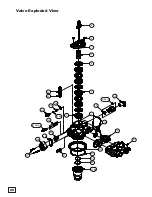19
Customer Settings
The Customer Settings customers to make changes to the EC4
Conditioner settings. Setting changes included:
To access Customer settings,
press any button to light display.
When the display is lit, press the
Customer Settings (Down Button)
.
Use the
Left or Right
buttons
to scroll to the parameter you wish to
modify. Using the Up and Downs buttons to adjust values.
To exit the Customer Settings function at any time, press the
Enter
key
to save settings or navigate to end of settings using the
Right
button.
Salt Level: Salt Lvl: [# lb /kg] [#level]
Level control that sets the level of salt in the brine tank ensuring the
system is able to monitor salt usage.
• After Filling Brine Tank with bag salt, block salt, Adjust level to
on EC4 Control to level indicated on the side of the brine tank
using the Up and Down Button.
• Block scale uses the 1-4 level on side of brine tank, the Bag salt
uses the 1-5 scale.
Vacation Mode: [OFF] / [ON - 2 Days]
Off / On setting, this will is used when you are planning on being
away for extended time with little water use. Upon return, the EC4
Conditioner will complete a full regen for fresh water to the home.
• Use the
Up
or
Down
button to select “
ON”
.
• If you selected “
ON”
, press the
Right
button
.
The computer will
display: Days Away – 2 Days.
• Use the
Up
and
Down
button to change the number of days away.
Salt Alarm: [OFF] / [ON - 5:00 PM]
Off /On setting that will enable an audio alarms to sound when the
system has low salt. The Audio alarm will only for 1 hour during the
time set.
• Use the
Up
or
Down
buttons to select “
OFF”
.
• If you chose to keep the alarm “
ON”
, press the
Right
button.
Use the
Up
and
Down
buttons to change the alarm time,
if desired.
Current Time: [12:00 PM] or [24:00]
To set the current time of day.
• Press the
Right
button to move between Hours & Minutes.
Use the
Up
and
Down
buttons to change the value.
Current Date: [Month/Day/Year] or [Day/ Month/Year]
To set the current Day of Year.
• Press the
Right
button to move between Month /Day /Year.
Use the
Up
and
Down
buttons to change the values.
!
Important Notes: After setting
the vacation mode, the computer
will provide a 16 hour delay for
your convenience. If water use is
detected after the 16 hour delay,
the vacation mode is deactivated.
One day prior to the scheduled
return, the system will regenerate
at the normal regeneration time.
This feature will ensure a fresh
conditioner bed upon your arrival.
!
Important Note: Installer settings
can change the units of measure.
Availble settings are:
Gallons / Grains / AM:PM
Liters / TH / 24:00
Liters / PPM / 24:00
Discuss this options with your
RainSoft Dealer / Installer.
Helpful Tip: Your system is
designed to alert you when the
salt tank needs to be refilled.
Select an alarm time that is most
convenient for you.
Summary of Contents for EC4 SERIES
Page 31: ...31...