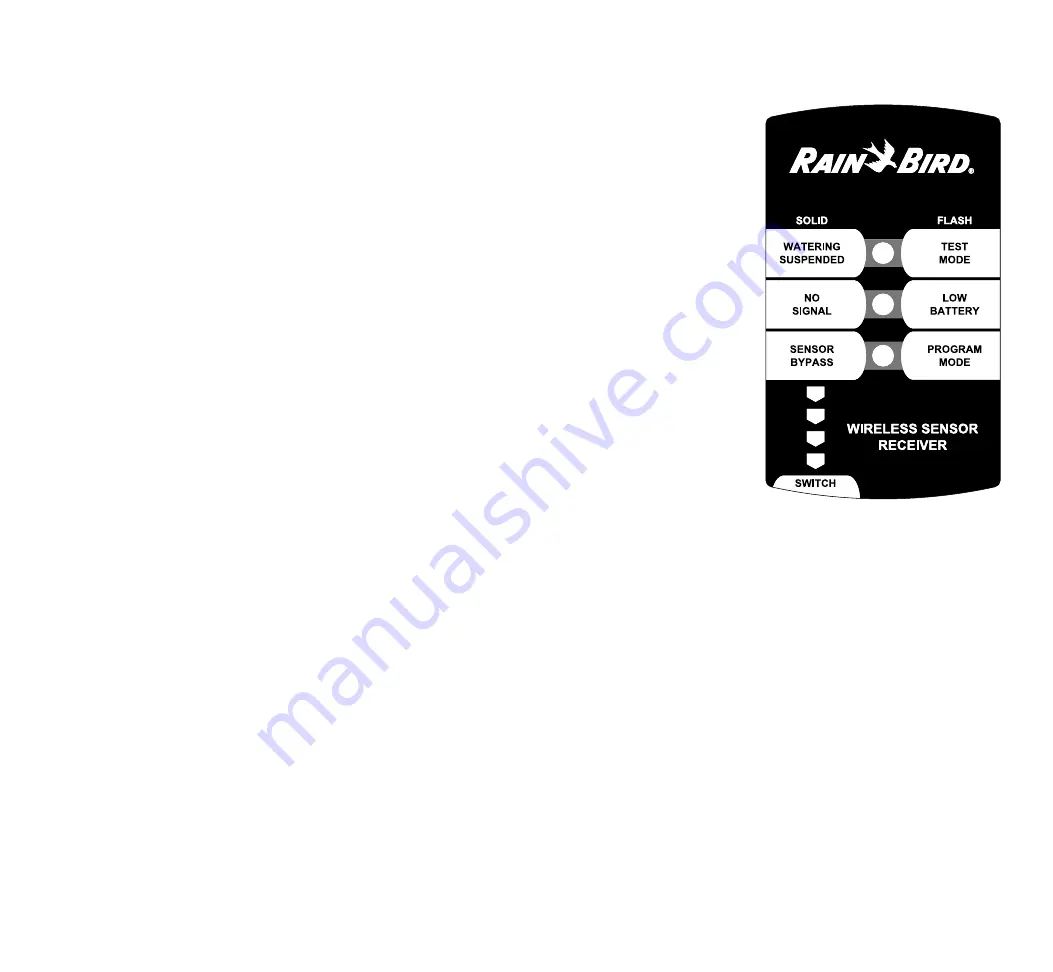
5. Functional Mode Summary
Monitor
The Monitor Mode is the normal mode of operation once the Transmitter and Receiver
unit(s) have been installed. While the transmitter is in Monitor Mode, it will transmit a
signal on a change of state (such as rain received) or to confirm that a communication link
still exists. While the Receiver is in Monitor Mode, it will continually listen for signals from
the Transmitter(s).
Program
The Program Mode allows for a Transmitter to be programmed into a receiver to allow
one-way communication. Each Receiver is capable of holding five (5) Transmitters in its
memory.
Press and hold the Bypass Switch on the Receiver until the Green LED begins to blink
rapidly, then release (Green LED will then begin to blink approximately once per second).
To program the Transmitter into the Receiver, activate the Transmitter by holding down the
pin at the top of the Sensor Transmitter until a clicking noise is heard from the Receiver.
The number of clicks will indicate which one of five locations the Transmitter has been
programmed into. To exit the Program Mode prior to activating the Transmitter, push and
release the Receiver bypass button. If the Transmitter is not activated for thirty (30) seconds
once the Receiver is in Program Mode, the Receiver will return to Sensor Bypass
Test
The Test Mode allows for the installation site to be tested for signal reception. Once in
Test Mode, the Transmitter will send a signal to the Receiver at one half the normal signal
strength. After sending the signal, the Transmitter will return to the Monitor Mode.
Typically, this mode is only utilized during installation.
Push and hold the Transmitter button for at least four (4) seconds but not longer than
10 seconds. The Transmitter will send a signal at the test mode signal strength. If the
Receiver detects the signal, the Red LED will begin flashing for a duration of two and a
half (2.5) minutes.
Bypass
The Bypass Mode allows for the irrigation system to operate independently from the
Wireless Rain Sensor. Regardless of whether the Wireless Rain Sensor is in the Watering
Suspended state due to rain or freeze, the irrigation system will operate normally when in
the Bypass Mode. You can toggle back and forth between Bypass and Non-Bypass. A
Bypassed state with Watering Suspended will reset back to the Monitor Mode once the
disks dry out.
Momentarily push and release the Receiver button to toggle between the Bypass and
Monitor Modes. The Receiver is in Bypass Mode when the Green LED is solid. Note: If the
Receiver button is depressed longer than four (4) seconds prior to releasing, the Receiver
will enter the Program Mode.
WRS Wireless Sensor
10
9
WRS Wireless Rain Sensor
Receiver LED Indications
Normal
– ALL LEDs OFF
Watering Suspended
(Freeze or Rain)
– RED SOLID LED
The Red LED becomes solid if the
Transmitter is activated while the
Receiver is in the Bypass or Monitor
Mode.
No Signal
– YELLOW SOLID LED
The Transmitter retransmits its current
state several times a day. If the
Receiver does not receive two
consecutive transmissions, then the
Yellow LED becomes solid to indicate a
loss of signal. The LED will turn off if
the Transmitter becomes activated.
Possible causes include low batteries,
radio frequency interference, and
physical obstacles.
Sensor Bypass
– GREEN SOLID LED
The Green LED becomes solid if the
Receiver is put into the Bypass Mode.
Until a change of state is received from
the Transmitter or the user toggles the
Receiver back to Monitor Mode, the
irrigation system will operate
independently from the WRS.
Test Mode
– RED FLASHING LED
The Red LED flashes when the Receiver has successfully received the test signal from the
Transmitter. Once the test signal is received, the Receiver will continue to flash the Red
LED for two and a half (2.5) minutes. The flashing LED will turn off if the Receiver
changes mode.
Low Battery
– YELLOW FLASHING LED
The expected life of the battery is 3 years. The yellow LED begins to flash when
approximately two and a half years of battery life have been depleted. Changing the
batteries will reset the low battery indicator.
Program Mode
– GREEN FLASHING LED
When the Bypass Switch on the Receiver is held for more than three seconds, the Green
LED will begin to blink rapidly. If the button is then released, the Receiver will enter the
Program Mode, which is indicated by the Green LED blinking approximately once per
second. The Green LED will turn off if the Receiver Bypass Switch is pushed again or the
Transmitter becomes activated.
























