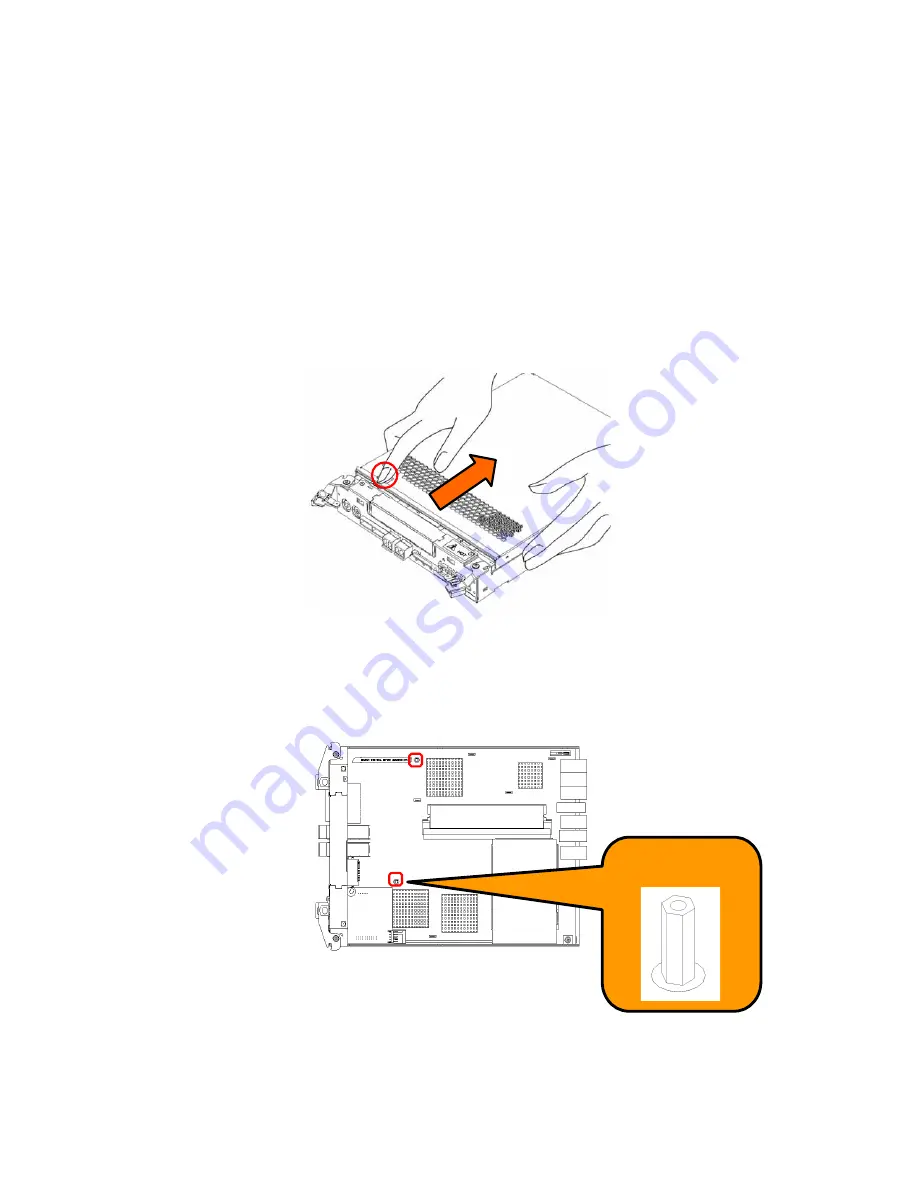
15.6 Installing
and
Removing
Expansion
Ports
The procedure for installing expansion ports is as follows.
1. Remove the controller from the housing.
See 15.2 “Removing and Installing Controllers”.
2. Remove the cover of the controller.
Remove the cover by sliding it while pressing the lock (indicated in red in figure below).
3. The following shows the surface of the controller and the location of the expansion port
spacer.
Confirm the location of the expansion port spacer.
Magnification
of Spacer
-
132
-
Summary of Contents for Xanadu
Page 16: ...Power Supply Controller xv...
Page 17: ...Battery xvi...
Page 18: ...Disk Enclosure xvii...
Page 19: ...Extended Battery Backup Unit Extended Battery Backup Unit Power Supply xviii...
Page 26: ...This page is intentionally left blank...






























