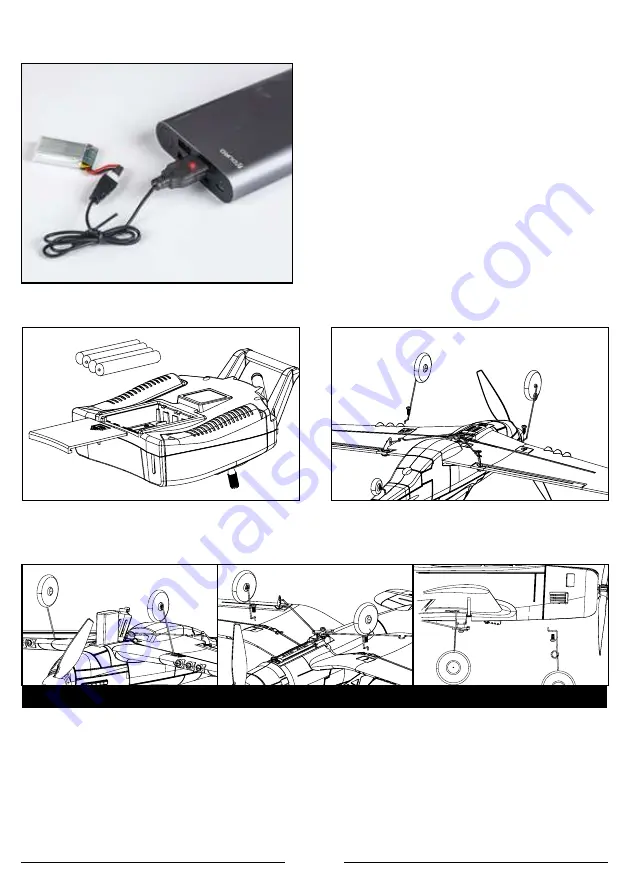
3 / 12
2. Plug the landing gear into the wings as
shown above, and secure with the
included screws and screwdriver.
3. Connect the battery to the receiver and insert the battery into the battery box. Then,
place the battery wires inside and close the battery box door.
1. Install 4 AA batteries (not included) in
the transmitter.
1. Unplug the battery from your plane.
2. Plug the charger into the USB
port on your computer or USB adapter.
3. Connect battery to the charger.
4. The charging process will take up to
3 hours. As a safety precaution, never
charge the battery for longer than 4
hours. While charging, the red LED
indicator will light. When charging is
complete, the LED will turn off.
P-51 Mustang
F4U Corsair
T-28 Trojan
Charging Instructions
Setup Instructions
NOTE: Make sure the landing gear wires are installed in the correct direction as shown
in the above images.
4. Setup is done.
Make sure you read and follow all instructions in this manual
before you start flying the airplane.
Red LED on while charging
LED off when charge done












