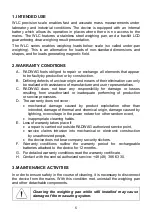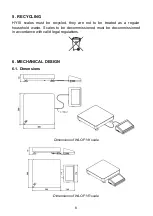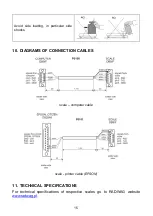16
12. TROUBLESHOOTING
Problem
Cause
Solution
Scale start-up fail.
Power supply disconnected.
Connect the power supply to the scale.
Battery discharged.
Connect the power supply to the mains,
charge the battery.
No battery (not installed or
installed incorrectly).
Check if the battery is installed correctly
(polarization).
The scale switches
off automatically.
<7.4.t1> parameter set to
value enforcing scale shut-
down after particular time
interval.
Go to <P7.Othr> menu, set <7.4.t1>
parameter to 'nonE' value.
During the start-up,
message
'LH'
is
displayed.
Weighing pan loaded during
the start-up.
Unload the weighing pan. Zero indication
is displayed.
Communication with
the
computer
not
established.
Incorrect computer port set in
parameter <5.1.1.Prt>.
Enter < P5.ducE / 5.1.PC> submenu and
set correct <5.1.1.Prt> parameter value.
Incorrect
transmission
parameters for the selected
computer port.
Enter <P4.Conn> menu and set correct
transmission parameters for the selected
computer port.
Incorrect
printout frequency
for continuous transmission.
Enter < P5.ducE / 5.1.PC> submenu and
set correct <5.1.3.Int> parameter value.
No printout
on
a
scale-connected
printer.
Incorrect printer port set in
<5.2.1.Prt> parameter.
Enter < P5.ducE / 5.2.Prtr> submenu and
set correct <5.2.1.Prt> parameter value.
Incorrect
transmission
parameters for the selected
printer port.
Enter <P4.Conn> menu and set correct
transmission parameters for the selected
printer port.
No
variable
declared
in
weighing printout project.
Enter <P6.Prnt / 6.2.GLP> submenu and
declare variables that are to be printed.
Communication with
the additional display
not established..
Incorrect additional display
port
set
in
<5.3.1.Prt>
parameter.
Enter < P5.ducE / 5.3.AdSP> submenu
and set correct <5.3.1.Prt> parameter
value.
Incorrect
transmission
parameters for the selected
computer port.
Enter <P4.Conn> menu and set correct
transmission parameters for the selected
additional display port.
Displayed mass unit
does not comply with
the scale data plate.
Changed scale start unit in
<9.1.UnSt> parameter.
Enter <P9.Unit / 9.1.UnSt> submenu and
set unit complying with the scale data
plate.
Changed
custom
unit
in
<9.2.Unin> parameter.
Enter <P9.Unit / 9.2.Unin> submenu and
set unit complying with the scale data
plate.