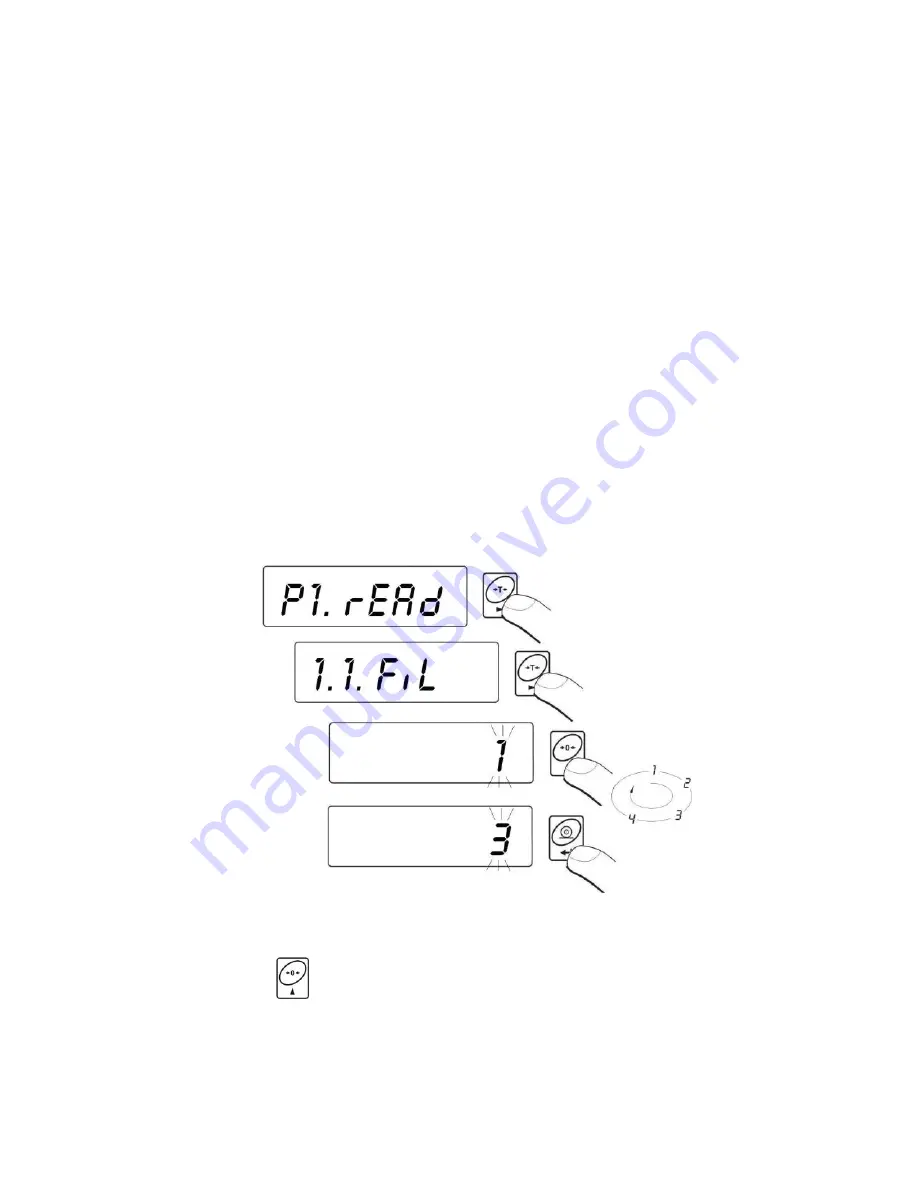
- 23 -
Options:
A. When [kg] is a basic unit, users can select following units:
[kg, lb, N],
[lb] is not accessible for verified scales.
B. When [g] is a basic unit, users can select following units:
[g, ct, lb],
[lb] is not accessible for verified scales.
13. MAIN PARAMETERS
Users can adjust the scale to external ambient conditions (filtering level)
or particular needs (autozero operation, tare memory). This parameters
are placed in
<P1.rEAd>
submenu.
13.1. Setting a filtering level
Procedure:
Enter the submenu
<P1.rEAd>
and then:
1 - 4
- level of filtering
By pressing
select the filtering level you need
















































