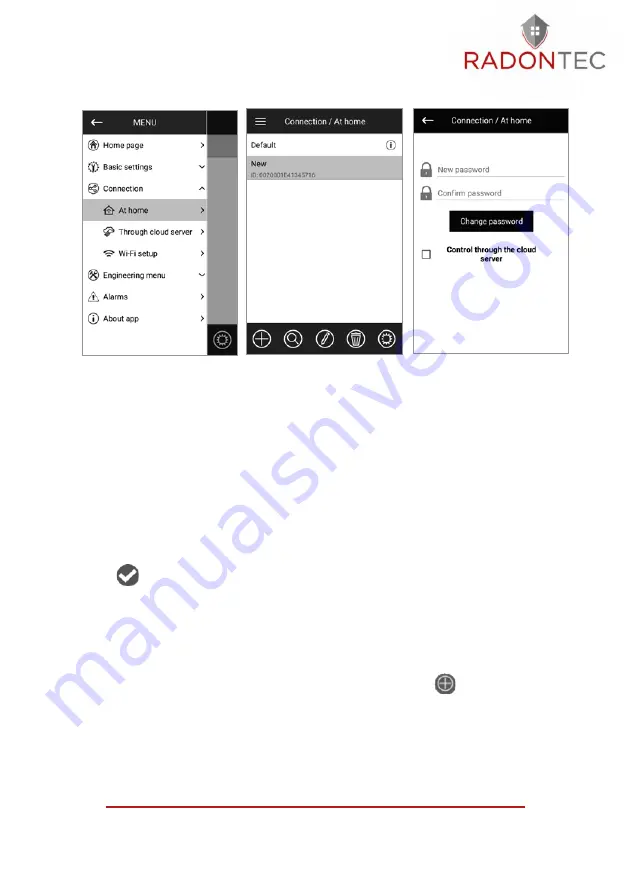
39
Manual
–
AlphaFreshbox 200 WiFi
To control the system, create a new account or log in to a
previously created one. In the programme menu of the mobile
device, open Menu - Connection - Via Cloud Server:
- Press the Add New Account button.
- Enter your login, password and e-mail address to re-enter
the password. Confirm the entered data by pressing the key
.
- Follow the link that was sent via e-mail.
- Enter your login data and password and log in.
- Add a new connection by pressing the button
.
- Enter the name of the ventilation unit and ID. The ID number
of the ventilation unit is indicated on the control board.
- The default password is 1111.






























