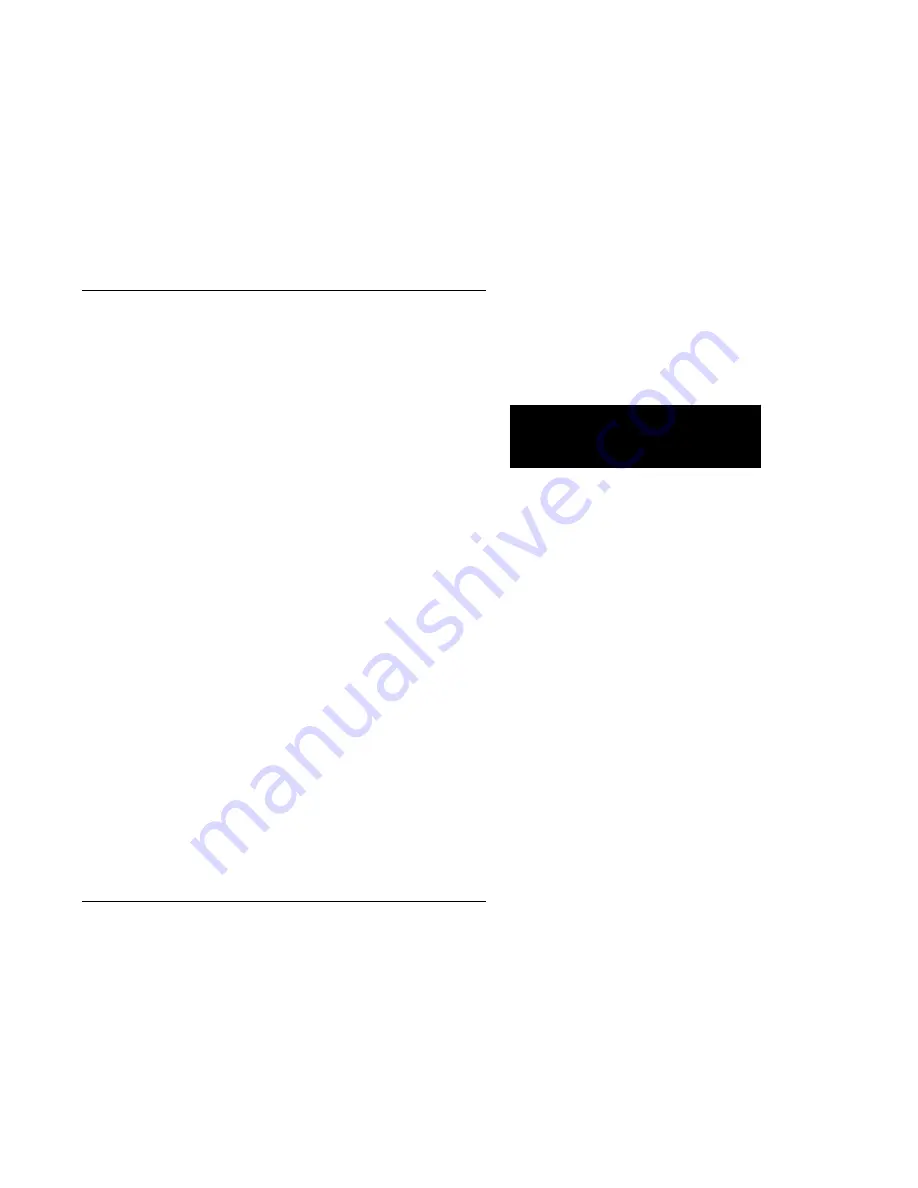
Operation
Page 9
3
3
Disk Partitioning
If you have used the universal translation mode, you may have noticed that the
number of logical cylinders, heads, and sectors per track of the drive type
selected on the fixed-disk menu produces a product that exceeds the actual
capacity of your drive. This can confuse disk-partitioning programs, which
must understand the
actual
capacity of the drive. For the FDISK program in
DOS version 4 and beyond and OS/2, use the actual capacity of the drive in
MB. For the FDISK program in earlier versions of DOS, use the number of
cylinders calculated in step 5 above. For Unix, use H times the value
calculated in step 5 to describe the number of tracks available.
Troubleshooting
Mating a disk controller to a new set of cables and the wide variety of drives
available can be an exasperating experience. If you have trouble, try the following
before calling for assistance.
If you cannot boot from a floppy disk, the problem could be (1) the software
configuration, (2) the drive configuration, (3) power to the drive, (4) the cable, (5) an
improperly formatted diskette, or (6) the EXM-9. Invoke the BIOS setup program
and ensure that the floppy drive specification matches that of your drive, that the
EXM-9 is in the proper slot, and that the EXM-9 configuration data specifies that
both the EXM-9 and floppy controller are enabled. Review the bullets at the end of
the previous chapter to ensure that the drive is configured correctly. Ensure that you
are supplying power to the drive. Check the cable connections and the cable itself.
Ensure that you have a bootable diskette (e.g., try booting from it in another PC). Try
the drive and cable in another PC.
If you cannot boot from or access an IDE drive, the problems listed above apply. In-
voke the BIOS setup program and ensure that you have the fixed disk specified as
AT. Ensure that the EXM-9 is in the proper slot (consistent with the EXM
configuration information) and that the configuration data specifies that both the
EXM-9 and IDE interface are enabled. Ensure the fixed disk numeric type is
consistent with your drive. Check power to the drive. Check the cable connections
and the cable itself. If the trouble is booting, ensure that the device has been for-
matted as a system disk (which will require connecting and booting from a floppy to
do so).












































