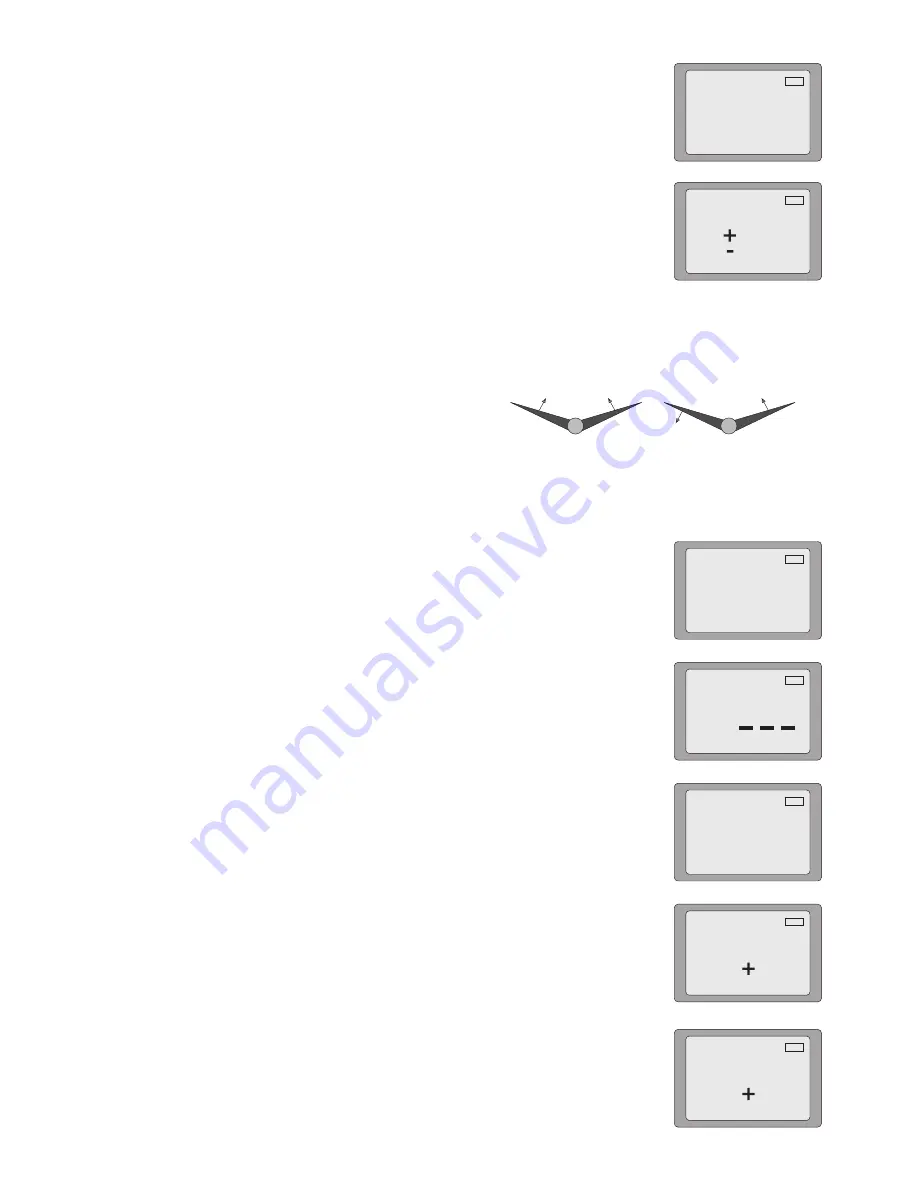
PPM
Fltr
On
PPM
Fltr
0
%
2. If “INH” is blinking, push DATA INPUT lever upward. Then you will see that the blinking
“INH” changes to “ON”. Your flap trim is now turned on.
3. Set the travel of the flap control dial at between -100% and +100% by using DATA INPUT
lever.
V-TL V-tail mixing
Intended for V-tail aircraft (such as a Beechcraft Bonanza), V -tail mixing allows the ruddervators to operate both as
rudders and elevators. The same as the other mixes, V -tail mixing requires that each ruddervator be operated by a
separate servo.
Ch2
Ch4
Up Elevator
Ch2
Ch4
Left Rudder
(View from rear)
*If necessary, use the Servo Reversing function to achieve
the correct direction of servo throws.
To activate V-tail mixing:
1. Connect the left ruddervator servo to channel 2 (elevator) in
the receiver and connect the right ruddervator servo to channel
4 (rudder) in the receiver.
PPM
V-tl
Inh
PPM
PPM
PPM
V-tl
V-tl
V-tl
On
50
2. Enter the programming mode. Access the “V-TL ” screen with the MODE key.
You cannot set “V-tail ” mixing when “Elevon ” mixing has already been set. In order to
enable “V-tail ” mixing, you first need to cancel “Elevon ” mixing. However, it is allowed to
use “V-Tail” and “Flaperon” mixing simultaneously.
3. Push the DATA INPUT lever upward. This will cause the flashing “INH ” display to
change to a flashing “ON ” display. Now the mixing is on.
4. Next you may the elevator setting. Press the SELECT key to display the “CH2” and
flashing “%” sign. Use the DATA INPUT lever to set the percentage of elevator travel rate
from -100% to +100%
5. Next you may the rudder setting. Press the SELECT key to display the “CH4” and
flashing “%” sign. Use the DATA INPUT lever to set the percentage of rudder travel rate
from -100% to +100%
6. Once this mix has been activated, move the servos to their full extremes to make certain
they are not overdriving the controls. If necessary, adjust the linkages to achieve the
correct control throws.
2
%
CH
PPM
V-tl
50
4
%
CH
12


















