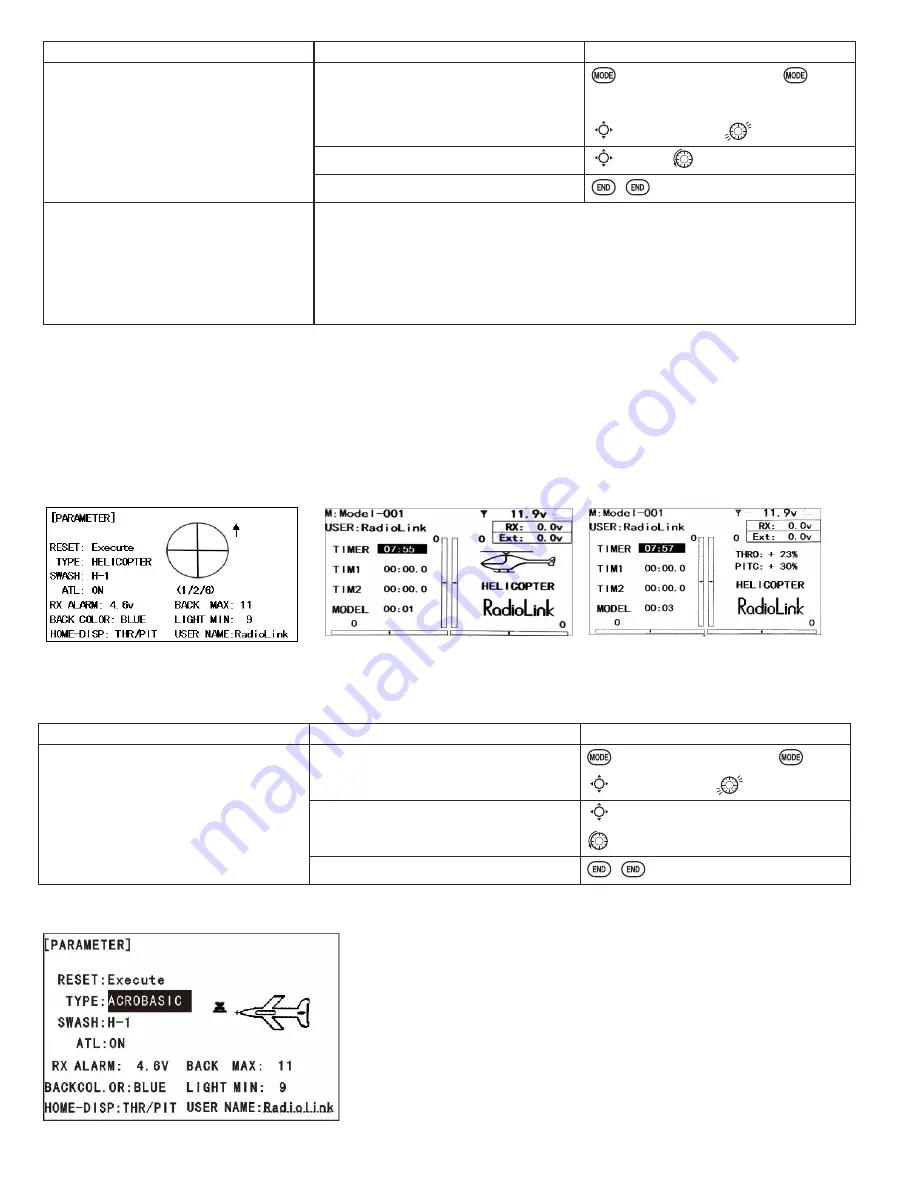
25
GOAL of EXAMPLE:
STEPS:
INPUTS:
Change
ATL
from
ON
to
OFF
for battling
robot, tank, airbrake and other channel
3 uses.
O p e n
B A S I C
m e n u , t h e n o p e n
PARAMETER
submenu.
for 1 second.
(If
ADVANCE
,
again.
C
to
PARAMETER
.
Go to
ATL
and Change. (Ex: to
OFF
)
C
to
ATL
.
to
OFF
.
Close.
Where next?
Set up
ELEVON
IRUWDQNVW\OHFRQWUROWKURWWOHVWHHULQJRQRQH67,&.VHHS
Set up
IDLE-DOWN
and
THR-CUT
to adjust channel 3 servo at low-stick: see p. 28.
5HDVVLJQDX[LOLDU\FKDQQHOVH[IURPGLDOWRVZLWFKVOLGHUVHHS
Utilize servo
REVERSE
: see p. 26.
Adjust servo travel with
END POINT
: see p. 27.
6HWXSGXDOWULSOHUDWHVDQGH[SRQHQWLDO
D/R
,
EXP
): see p. 30.
LCD screen
backcolor adjustment
BACKCOLOR
: set a LCD screen backcolor from Black to Blue, or Green.
Home screen display mode selection
(
HOME-DISP
) (
HELI
only): selects the display item in the home screen for
HELI
.
ILLUST
: displays the illustration of helicopter in the home screen. (default)
THR/PIT
: displays the current throttle and pitch position in the home screen.
GOAL of EXAMPLE:
STEPS:
INPUTS:
Change the display mode from
ILLUST
to
THR/PIT
.
O p e n B A S I C m e n u , t h e n o p e n
PARAMETER
submenu.
for 1 second.
(If
ADVANCE
,
again.)
C
to
PARAMETER
.
Go to
HOME-DISP
and change setting.
(Ex:
THR/PIT
)
C
to
HOME-DISP
.
to
THR/PIT
.
Close.
THR/PIT
mode
ILLUST
mode
USER NAME
: assigns your transmitter's name which is displayed in the home screen.
Adjustability and values:
•Each character may be a letter, number, blank, or a symbol.
• The default name assigned by the factory is "
Radiolink
" logo.
34.
43.
















































