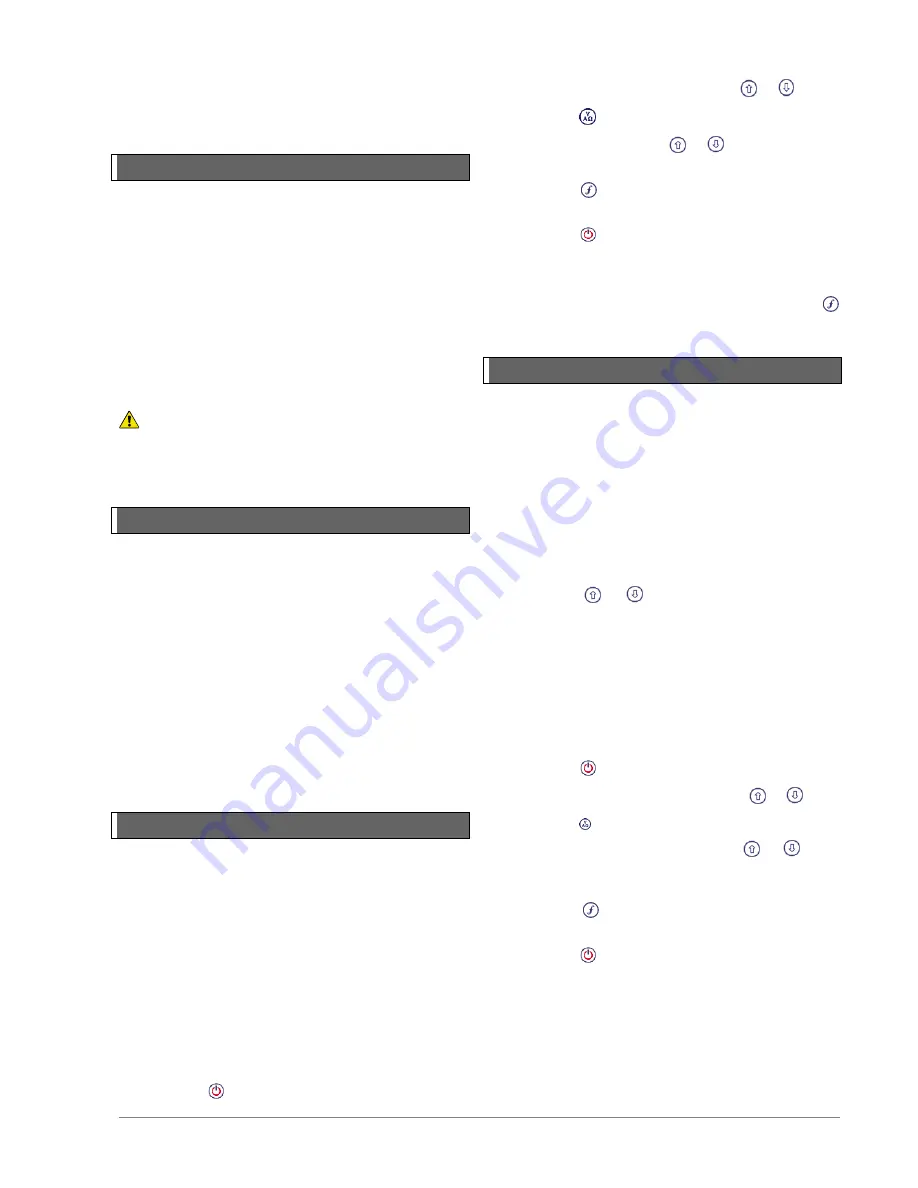
© 2015 Radiodetection Ltd
17
The transmitter’s LCD backlight is activated whenever
you press a key. The backlight will automatically switch
off after a few minutes.
4.11 Bluetooth wireless
All RD8100 locators feature a Bluetooth wireless module
as standard, providing the ability to connect to
compatible devices such as iLOC enabled transmitters
(Tx-5B or Tx-10B), PCs, laptops or handheld devices
running a compatible application.
Refer to Section 12 for further information about
Bluetooth wireless connections and how to pair your
devices.
NOTE: The RD8100 locator wireless features may be
subject to national and or local regulations. Consult your
local authorities for more information.
WARNING! Do not attempt any wireless connection
in areas where such technology is considered
hazardous. This may include: petrochemical facilities,
medical facilities or around navigation equipment.
4.12 iLOC
™ and SideStep™
iLOC is a standard feature of all RD8100 locators, and
lets you control a Bluetooth enabled transmitter (Tx-5B
or Tx-10B) remotely from your locator.
With iLOC you can adjust the frequency and power
settings, and use SideStep
™
.
iLOC commands are sent over a Bluetooth module that
can operate at distances of up to 450m / 1400ft in direct
line of sight.
SideStep changes the selected frequency by several
Hertz and automatically sets the locator’s locate
frequenc
y to match the transmitter’s output frequency.
This can be used to eliminate unwanted interference.
See Section 13 for a detailed explanation of iLOC.
4.13 SideStep
auto
™
The transmitter can be used to recommend a general-
purpose locate frequency for the intended locate task by
measuring the impedance of the target cable or pipe.
SideStep
auto
™
helps to improve locate accuracy by
determining the best signal. SideStep
auto
can also help
to prolong battery life.
SideStepauto operates only in Direct Connection mode.
Using SideStep
auto
To enable SideStep
auto
:
Connect the transmitter to the target utility, then
1 Press the
key to enter the menu
2 Scroll to the OPT F menu using the
or
keys
3 Press the
key to enter the OPT F menu
4 Scroll through using the
or
keys until
START
is displayed
5 Press the
key to start SideStep
auto
and exit the
OPTF Menu
6 Press the
key to exit the menu
NOTE: SideStep
auto
has to be enabled for each Direct
Connection using the START option. At any time the
user may manually change the frequency using the
key
4.14 Transmitter power output
The transmitter supports several power output modes to
help you select the optimal settings for your
requirements whilst helping to prolong battery life.
Adjusting power output
NOTE: On iLOC enabled models, you can adjust the
transmitter’s power output remotely using the locator.
For more information, refer to Section 13.
To adjust the power output:
1 Press the
or
keys to increase or decrease
power output
Boost (Tx-10 & Tx-10B only)
Boost allows the Tx-10 transmitter to output its maximum
output power. Boost mode can be set to operate for a
specified period of time.
To configure boost:
1 Press the
key to enter the menu
2 Scroll to the
BOOST
menu using the
or
keys
3 Press the key to enter the BOOST menu
4 Set the BOOST duration using the
or
keys.
You can choose 5, 10, 15 and 20 minute periods or
ON for continuous operation
5 Press the
key to accept your changes and exit
the BOOST menu
6 Press the
key to exit the menu






























