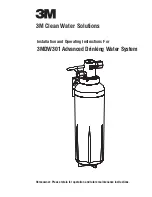12
Interference and
noise
•
Not
synchronised
• Screen
unlocked
• Noisy line
across the
screen
•
Adjust receiver antenna direction
for optimal performance.
•
Adjust transmitter antenna
direction for optimal performance.
n
Note
: Antenna does not rotate
360°. Rotating past the point
where resistance is felt will result in
permanent damage to the device.
•
Check if the supplied voltage
matches the adapter specification.
•
Select a different channel by
sliding the channel switch on both
transmitter and receiver.
•
If using a microwave oven, turn it
off.
•
Remove microwave oven or clear
unnecessary obstructions from
the path between transmitter and
receiver.
•
Move transmitter and receiver
closer. If the problems remain,
please contact your
Radioshack
store for help.
Remote control
extender does
not work
•
To ensure good infrared remote
control operation, aim your remote
control at the IR Sensor on the
receiver and press the buttons
firmly. ( With some remote controls
it may be necessary to press and
hold each button for about a
second). The working angle of the
IR Sensor is +/- 15
o
and the working
distance is no more than 16.4 feet
(5m).
•
Check the path between the
transmitter and receiver and clear
unnecessary obstructions.
•
Make sure the IR extender is
pointing toward the sensor
precisely.
•
Check the batteries on remote
control. Replace with new batteries
if necessary .
•
The optimum indoor operating
range is about 49.2 feet (15m).
15-332 -EN 033110.indd 12
4/6/2010 5:25:17 PM