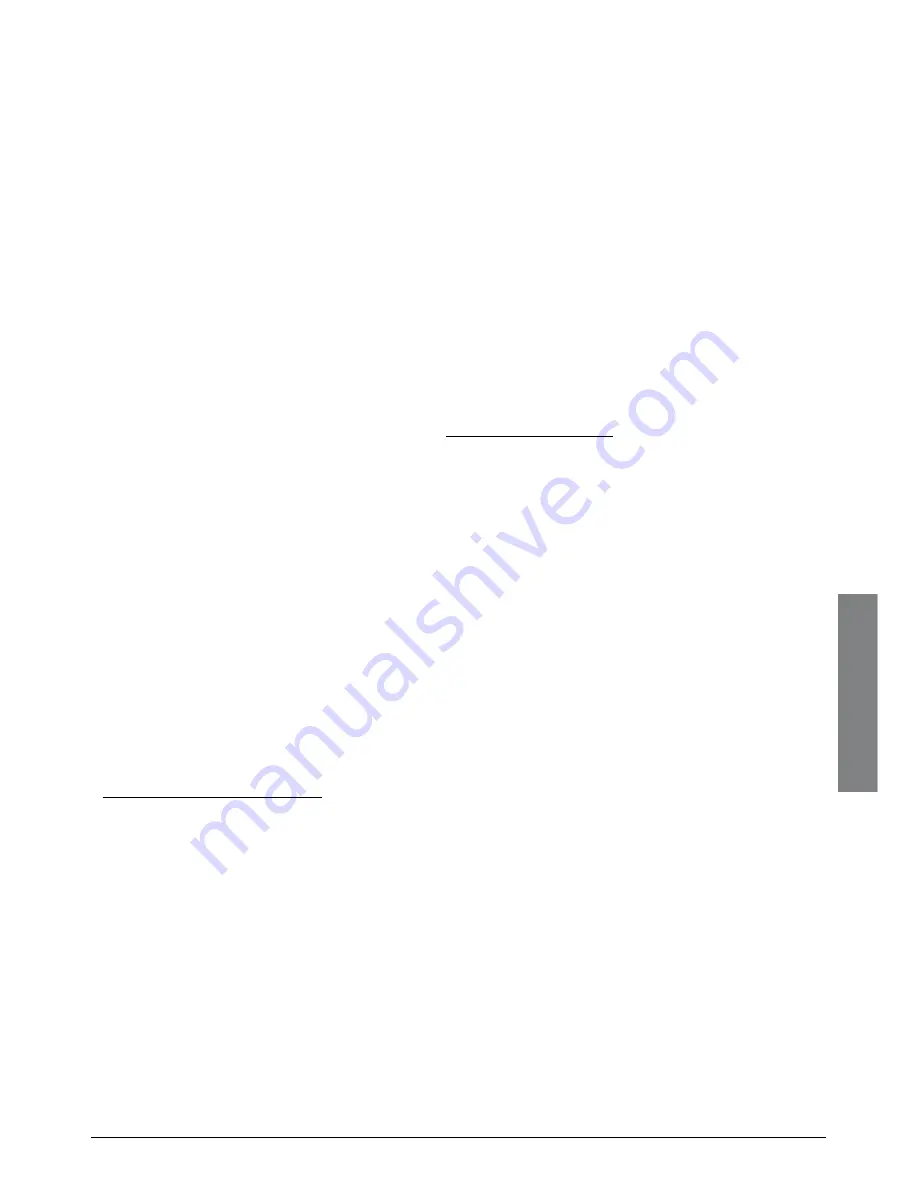
21
Adv
anced Oper
ation
Ad
dit
io
na
l I
nfo
Why can’t I receive the test signal from NOAA?
By default your weather alert radio does not receive test alerts. For information
about turning on test alerts, see “
Set Alerts
” on page 14.
When programming alerts, keep in mind that although NOAA is a national
organization, test alerts are sent locally. Some local services send test signals
out once a month instead of once a week. Other local services do not send out
any test alerts other than seasonal alerts (hurricane, tornado, etc.). Check with
your local weather service to find out their testing frequency.
If you are on the right frequency and a signal was sent, you might need to try a
different location for the radio, such as near a window and away from any other
audio equipment, or you may need an external antenna.
Should the radio pick up a weather broadcast all of the time?
The weather service broadcasts constantly. If you cannot pick up any weather
broadcasts, check the NWS website at www.nws.noaa.gov to be sure you are
on the right frequency.
If you are on the correct frequency and do not get a signal, try moving your
weather radio. If you are in a metal building or in a weak signal area, you may
need to use an external antenna. See
“Connect Antenna”
on page 7 for more
information.
What is SKYWARN?
SKYWARN is a nationwide program, sponsored by the National Weather
Service, which consists of specifically trained volunteers by the NWS to observe
and report on developing or occurring severe weather.
How do I know the Skywarn channels available in my area?
You can check the Skywarn channels available at your area online at
www.radioreference.com.
Why is the radio silent when I turn on the Skywarn mode?
A muting function is implemented for Skywarn operation to avoid excessive
noise to be heard. When no signal is available at the Skywarn frequency
selected, nothing will be heard.
How do I charge the batteries?
To charge the rechargeable batteries, the unit should be powered by AC
Adapter and the
RCH/ALK
switch inside the battery compartment should be
switched to
RCH
. Please note that
RCH
must NOT be selected when alkaline
batteries are used.




































