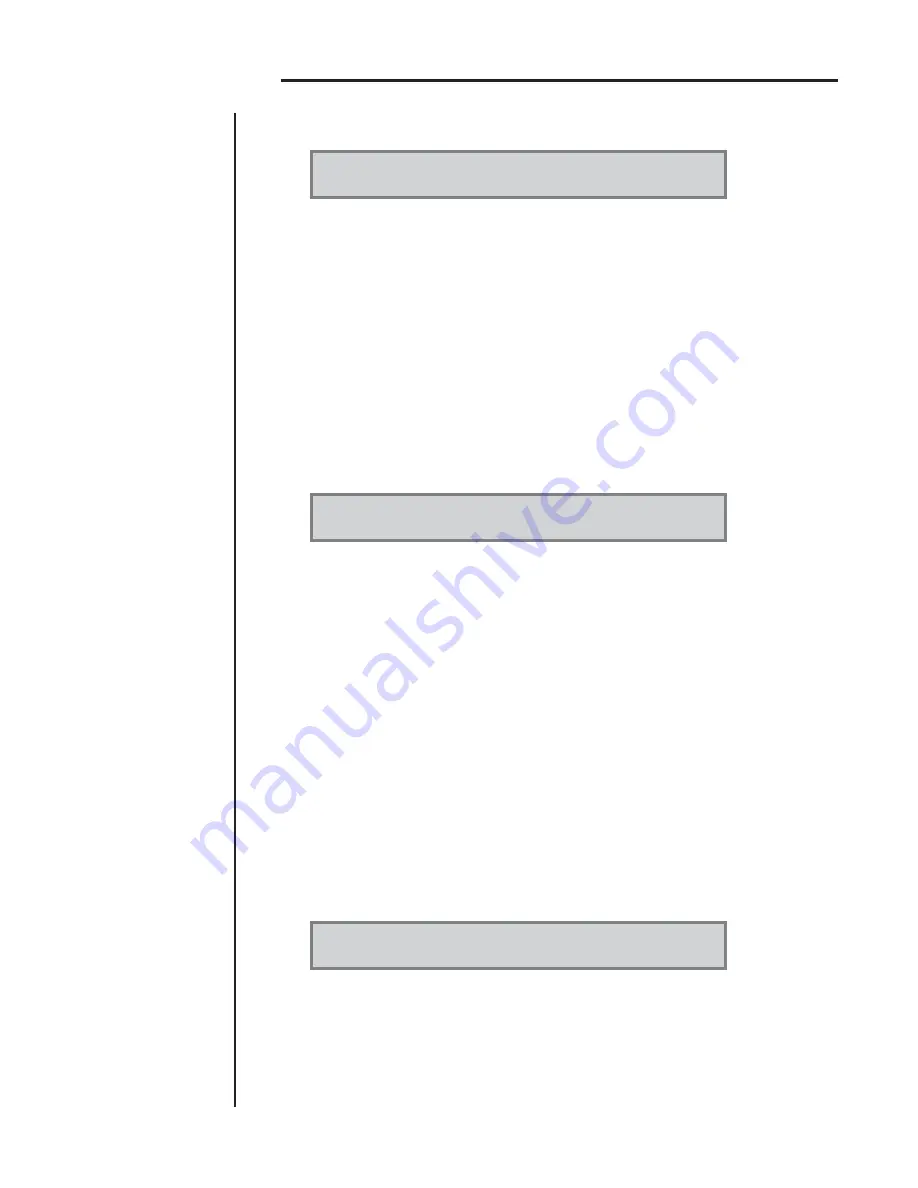
61
SPECTRALIS
Multimode filter section LFO menupage:
1/7:MM LFO
FmWve:0 FmRte:0 FmDpt:0
[FMWve]
- filterfrequency modulation LFO waveform
The first encoder selects the desired waveform. You can find an overview of the
waveforms in the description of the master-LFO waveforms.
[FmRte]
- Rate of the filterfrequency modulation
At 0 value the LFO oscillates at it's slowest rate and at 255 value at it's fastest.
[FmDpt]
- Frequency modulation depth
This parameter controls the Modulation depth of the LFO.
Pressing
[Page-Up]
one time in both filters opens the second section LFO edit page:
2/8: LP LFO
FmEDl:0 FmEDa:0 FmEDr:0 FmEDp:0
The filter section LFO's have a delay and an envelope parameter to control the modulation
depth of the LFO.
[FmEDl]
- Cutoff frequency modulation delay
At value 0 the modulation takes effect immediately when hitting a key, at higher values
the modulation starts with a delay.
FmEDa
: - Cutoff Frequency Modulation Depth Envelope Attack Time
FmEDr:
- Cutoff Frequency Modulation Depth Envelope Release Time
FmEDp:
- Cutoff Frequency Modulation Envelope Depth
Oscillator Section LFO's
In the oscillator section there are also additional sections-LFO's. Each oscillator has its
own LFO for frequency modulation. You will reach these LFO's in the oscillator pitch-
menu, which can be selected using the
[OSC-Detune]
encoder button. On the first
menupage you will see the following parameters:
1/4:VCO Fine
´`Osc1:-11 ´`Osc2:+11 ´`Osc3:0 ´`Osc4:0
In this menu you can set the finepitch of the oscillators. Looking at the small indicated
arrows, you can see that it is possible to jump to an additional menu-section from here.
The sub-menu under this edit page has 12 sections - 3 for each oscillator. Each one of
these 3 pages is reserved for the control of the corresponding section LFO's. Using the
"How to...?" - The LFO section of the Analog-Synth
Summary of Contents for Spectralis
Page 1: ...1 SPECTRALIS Spectralis...











































