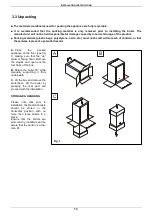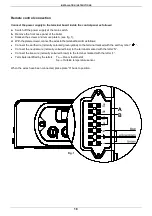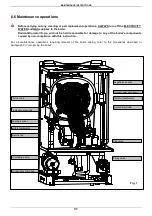REGULATION INSTRUCTIONS
27
PARAMETER
P00
–
SELECTS
THE
MODEL
OF
BOILER
6. Use buttons ‘+’ and ‘-‘ to modify the value of the parameter:
00 = 18 Kw
01 = 25 Kw (default)
02 = 29 Kw
03 = 34 Kw
04 = 50 Kw
7. Press and release button ‘S’ to confirm. The parameter number
(P00) will appear on the display.
8. Switch off the appliance and switch it back on again to render the
new parameter operative.
PARAMETER
P01
–
SELECTS
THE
TYPE
OF
BOILER
6. Use buttons ‘+’ and ‘-‘ to modify the value of the parameter:
00 = instantaneous boiler
01 = storage boiler
02 = boiler with storage tank Comfort (+7°C)
7. Press and release button ‘S’ to confirm. The parameter number
(P01) will appear on the display.
8. Switch off the appliance and switch it back on again to render the
new parameter operative.
PARAMETER
P02
–
SELECTS
THE
TYPE
OF
GAS
6. Use buttons ‘+’ and ‘-‘ to modify the value of the parameter:
00 = Natural Gas
01 = LPG
7. Press and release button ‘S’ to confirm. The parameter number
(P02) will appear on the display.
8. Switch off the appliance and switch it back on again to render the
new parameter operative.
PARAMETER
P03
–
SETS
THE
CENTRAL
HEATING
TEMPERATURE
6. Use buttons ‘+’ and ‘-‘ to modify the value of the parameter:
00 = standard (30-80°C)
01 = reduced (25-40°C) for under-floor heating.
7. Press and release button ‘S’ to confirm. The parameter number
(P03) will appear on the display.
8. Switch off the appliance and switch it back on again to render the
new parameter operative.
P 01
S
S
S
S
S
S
00
00
P 02
00
P 03
S
S
P 00
01