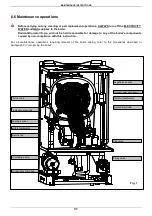MAINTENANCE INSTRUCTIONS
35
6.3 Accessing the boiler
All maintenance operations require one or more of the
boiler casing panels to be removed.
The side panels can only be removed after the front
panel has been removed.
Front panel:
Remove the fixing screws at the lower edge of the
front panel.
Grasp the lower part of the panel and pull it
outwards (see fig. 1) and then up (see fig. 2).
Left and right side panel:
Remove the fixing screws at the front and lower
edge of the side panel to remove.
Grasp the bottom of the panel, move it sideways
and then upwards to remove it.
To access the electrical connections of the
control panel, proceed as follows:
•
Remove the front panel (see fig. 1 and fig. 2).
•
Grasp the left and right control panel support
brackets (see fig. 5) and pull them outwards, at the
same time rotating the panel downwards.
•
Unscrew the four fixing screws (see fig. 6) and
remove the panel back piece.
6.4 Flushing out the primary side
•
Fill the boiler as per the filling instructions.
•
Using a drain off cock on the lowest point of the
system allow the water to drain from the system
and boiler.
•
In order to flush the system correctly turn off all
radiators open the filling loop and drain cock
simultaneously and allow the water to flow through
the boiler.
•
Open each individual radiator allowing water to
flow through then turn that radiator off and repeat
for all radiators on the system.
•
Turn off the filling loop and close the drain cock
open all radiators and open the filling to fill the
system.
•
Continue to fill the system until the pressure
gauge reches 1.0 bar.
Fig. 1
Fig. 2
Fig. 3
Fig. 4
Fig. 5
Fig. 6