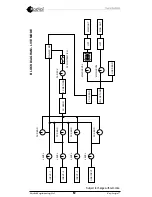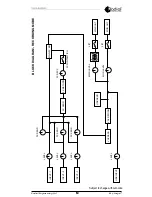Key-Largo™
Radial Engineering Ltd.
6
GOiNG DiGiTAL
The Key-Largo features a Type-B USB connection, and requires a USB
2.0 cable to connect to the port on your computer or laptop. This is a
common ‘TYPE A to TYPE B’ cable that is compatible with the majority of
printers, hard drives and audio interfaces.
TYPe A USB
Fits most laptops and computers
TYPe B USB
Used to connect to the Key-Largo
If using with a Mac, the Key-Largo is plug-and-play, with no drivers
required. Upon first use, if your audio software does not immediately
recognize the Key-Largo, try restarting your Mac with the Key-Largo
connected. For users running Windows, please visit www.radialeng.
com/radial-drivers.php to download the latest drivers for the Key-Largo.
Install these drivers before connecting the Key-Largo to your computer
via USB.
Once connected to your computer via USB, the Key-Largo will appear in
the list of available audio devices in your system setting/control panel.
The Key-Largo functions as a 2-in/2-out audio interface, so you can set
it as your audio input device (for recording audio into your digital audio
workstation), and as an audio output device (for playing back audio from
your computer through a PA system). When playing back audio from
your computer, the USB LEVEL control affects how much is mixed in with
your keyboards and fed to the MAIN and MONITOR outputs. Test this
output with the volume turned down, then slowly increase the level until
you reach a good balance with the instruments connected to channels
1-3.