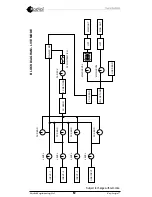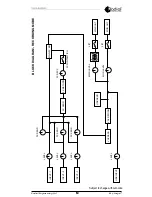Key-Largo™
Radial Engineering Ltd.
8
ADDiNG SUSTAiN
The Key-Largo features a dedicated footswitch to act as a sustain pedal
for one of your keyboards. This is a momentary non-latching switch, so
it will only apply sustain when you are physically pressing down on the
switch. Connect the SUSTAIN OUT to the Key-Largo to the connection
on your keyboard for a sustain pedal. Test by playing a note and holding
down the sustain footswitch. If the footswitch works the opposite way you
expect it to (sustain is always on, except when the footswitch is pressed),
then engage the recessed sustain switch on the side of the Key-Largo, to
change the connection from normally open to normally closed.
ADDiNG A vOLUMe PeDAL
You can use an external stereo volume pedal to control the overall output
of the Key-Largo, giving you control over all your levels in one place.
Simply connect the Volume SEND on the Key-Largo to the input of your
pedal, and the output of your pedal to the RECV connector using ¼”
TRS cables or TRS>2x TS insert cables. The volume pedal will control
the level of the MAIN OUT, MONITOR OUT, and the USB send to your
recording software. Note: When the Key-Largo is set to recording mode,
any USB audio output from your computer to the Key-Largo will not be
affected by the volume pedal.
Closed
Open
TRS
TS