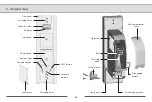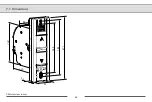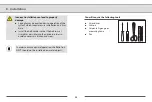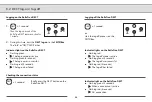62
Mount the RolloTron DECT as straight as possible so that the
belt can wind correctly.
Slide the RolloTron DECT into the belt box and screw it tight
using the screws provided. Then insert the mains plug into the
socket.
8.4 Mounting the RolloTron DECT
i
The RolloTron DECT must sit freely in the belt box
and not be in contact with the masonry as this can
generate noise.