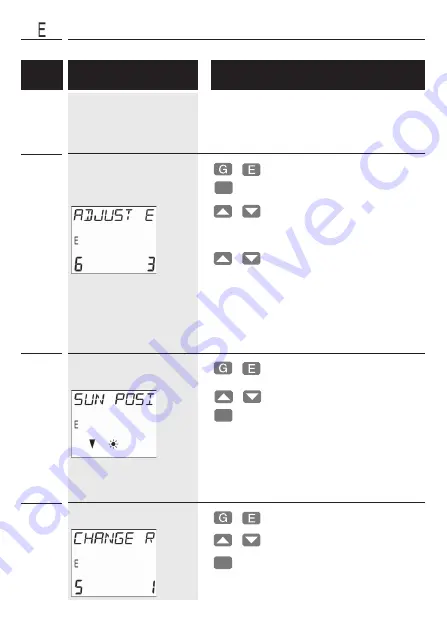
50
Function/Display
No.
Parameter/Brief explanation
Overview of all functions and parameters in expert mode
6
5
/
OK
/
/
/
Adjusting the sun position
/
STOP
If the „Light function“ is activated for the selected
group (see page 54), the following warning
„NOT POSSIBLE“ appears in the display when
the UP button (
▲
)/DOWN button (
▼
) is pressed.
Advice for menu
items 5 / 6 and 7
End position setting (only
for tubular motors from
Rademacher)
7
/
/
STOP
Change direction of rotation
Select and confirm group and
receiver
Set the desired end points
ADVICE
Keep the button depressed until the
desired end position is reached,
then let go of it again. The desired
end position is now saved. As long
as the drive is running, the UP (
▲
)
or DOWN (
▼
) symbol appears in
the display.
Select group and receiver and
drive the selected motor without
stopping from the top into the
desired sun position
ADVICE
When the automatic sunlight
protection mode responds, the
motor will then always run as far
as the desired sun position.
Select group/receiver
Check the direction of rotation
of the motor. Change the direc-
tion of rotation
The motor briefly starts up to
acknowledge selection.















































