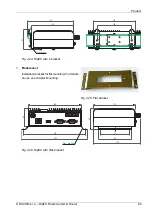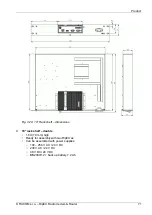6.1.3. 19" rack mounting
For installation into the 19" rack you can use the 19" rack shelf – single or 19" rack shelf- double for
one or two RipEXes. 19" rack shelf is an optional accessory delivered with/without a power supply.
Fig. 6.7: Rack shelf
6.1.4. Fan kit
In extreme temperatures you can install an external fan kit for additional cooling. The fan kit installs
using three screws driven into the openings on the bottom side of the RipEX. Use M4×8 screws.
Fig. 6.8: Fan kit mounting
The fan kit may be controlled using the Alarm Output (Control and Power connector, Section 4.2.2,
“Power and Control” ), which is triggered when the temperature inside RipEX exceeds a set temperature
(recommended) or it can run permanently (it should be connected in parallel to the RipEX’s power
supply). Configuration of the Alarm Output is described in chapter
Advanced Configuration, Device
.
For more information see Section 4.6, “Accessories” – Fan kit.
81
© RACOM s.r.o. – RipEX Radio modem & Router
Installation
Summary of Contents for RipEX 1.6.0
Page 2: ......