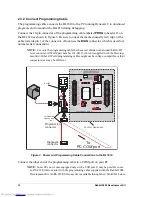Getting Started Manual
5
I/O cables. Your results may vary, depending on your application, so additional shielding
or filtering may be needed to maintain the Class B emission qualification.
NOTE:
If no ferrite absorbers are fitted, the BL1800s will still meet EN55022:1998
Class A requirements as long as the spectrum spreader is turned on.
The spectrum spreader is on by default for the Jackrabbit model BL1810 included with the
Rabbit 2000 Development Kit.
1.4.1 Spectrum Spreader
BL1800s that carry the CE mark have a Rabbit 2000 microprocessor that features a spec-
trum spreader, which helps to mitigate EMI problems. By default, the spectrum spreader is
on automatically for BL1810 boards that carry the CE mark when used with Dynamic C
7.32 or later versions so as to maintain CE compliance, but the spectrum spreader may
also be turned off or set to a stronger setting. The means for doing so is through a simple
change to the following BIOS line.
#define ENABLE_SPREADER 1 // Set to 0 to disable spectrum spreader
// 1 to enable normal spreading, or
// 2 to enable strong spreading.
NOTE:
The strong spectrum-spreading setting is not needed for any BL1810.
There is no spectrum spreader functionality for BL1800s that do not carry the CE mark or
when using any BL1800 with a version of Dynamic C prior to 7.30.
1.4.2 Design Guidelines
Note the following requirements for incorporating the BL1800 series of single-board com-
puters into your application to comply with CE requirements.
General
•
The power supply provided with the Development Kit is for development purposes
only. It is the customer’s responsibility to provide a CE-compliant power supply for the
end-product application.
•
When connecting the BL1800 single-board computer to outdoor cables, the customer is
responsible for providing CE-approved surge/lightning protection.
•
Rabbit Semiconductor recommends placing digital I/O or analog cables that are 3 m or
longer in a metal conduit to assist in maintaining CE compliance and to conform to
good cable design practices. Rabbit Semiconductor also recommends using properly
shielded I/O cables in noisy electromagnetic environments.
•
When installing or servicing the BL1800, it is the responsibility of the end-user to use
proper ESD precautions to prevent ESD damage to the BL1800.
Downloaded from
Elcodis.com
electronic components distributor
Summary of Contents for 2000
Page 20: ...16 Rabbit 2000 Development Kit Downloaded from Elcodis com electronic components distributor...
Page 34: ...30 Rabbit 2000 Development Kit Downloaded from Elcodis com electronic components distributor...
Page 50: ...46 Rabbit 2000 Development Kit Downloaded from Elcodis com electronic components distributor...
Page 52: ...48 Rabbit 2000 Development Kit Downloaded from Elcodis com electronic components distributor...
Page 54: ...Downloaded from Elcodis com electronic components distributor...