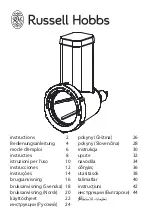the rollers as it passes support the dough as it passes through. Repeat 3-5
�mes
before
changing the se
�
ng to ‘2’ using thickness dial.
Repeat the same process above on the ‘2’ and then ‘1’ to get the perfect thickness of pasta.
The pasta will then be a fully rolled sheet; at this stage you can either hand cut the pasta into
larger sizes (e.g., Lasagne sheets) or use the Pasta Maker to cut it for you (see ‘Cu
�
ng the
Dough’ stage).
A
�
er you have
fi
nished with the rolling stage turn
off
the Pasta Maker and remove the Roller
Tool by pressing the disengage bu
�
on on the top of the appliance and sliding out the Roller
Tool.
To clean the tool following the ‘Cleaning & Maintenance’
sec�
on of this manual.
Cu
�ng
the Dough
Fit the desired Pasta Cu
�
er tool to the Pasta Maker by sliding in the tool un
�l
it engages in
place with a click. Fit the Dust Cover (this may have to be removed from the Roller tool) by
clicking in place.
The Pasta Maker comes with the following 2 choices of Pasta Cu
�
ng Tools.
4MM
– This will cut the rolled dough into 4mm wide pasta strands (Tagliatelle, Parpadelle).
These wider strands are the perfect pasta op
ti
on when wan
ti
ng to serve your pasta with meat
ragus and other more robust pasta sauces. The wider surface area to the pasta allows sauces
to cling giving an ul
tim
ate taste experience.
2MM
– This will cut the rolled dough into 2mm wide pasta strands (Fe
tt
ucine, Linguine). These
narrower strands are the perfect pasta op
ti
on when wan
ti
ng to serve your pasta with lighter
sauces or oil dressings. The narrower surface area s
til
l always the sauce to kiss the pasta giving
a more delicate taste experience.
Once the Cu
�
ng tool is
fi�
ed switch the Pasta Maker on using the ON/OFF switch located on
the back of the appliance and the cu
�
ng blades will start.
Open the dust cover and carefully take the rolled pasta sheet in one hand suppor
�
ng its
underside with the other hand and
off
er it to the cu
�
ng tool. The cu
�
ng tool will grip the
rolled pasta sheet pulling it through the tool whilst cu
�
ng the pasta into strands.
The cut pasta can then be collected to be used straight away or dried and stored for future
use.
Summary of Contents for Fabio Viviani YMJ-A01R1
Page 9: ......