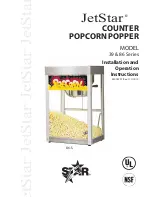Take the Pasta Roller tool and push it into the top arm of the Pasta Maker as shown.
The roller tool will click in place when gently pushed into place meaning it has engaged into
the machine. Take the dust cover and gently push into place on the top of the roller tool.
This will cover the rollers protec
�
ng them un
�
l it is
�m
e to use.
The machine is now ready to start rolling your dough.
Rolling the Dough
Before you can start rolling you will need to manipulate your dough so it is of a thickness that
can be feed into the Roller tool. To do this you can either take a tradi
�
onal rolling pin to roll
the dough out down to a size that is approx. ¼” thick. This can also be done by kneading out
the dough ball using the base of the palm and pushing out with the
fi
ngers. Once the dough
has been rolled out dust the
fla
t surfaces of the dough with
fl
our this will help prevent s
�
cking
when rolling.
Plug the Pasta Maker in to a 120V~ 60Hz grounded mains socket and switch on the machine
using the switch located on the back of the main unit and to rollers will start rolling.
Set the thickness se
�
ng using the dial bu
�
on on the side of the Roller Tool to posi
�
on ‘3’,
this can be done by pulling out the dial and turning it into posi
�o
n.
Take the dough and gripping with one hand and suppor
�
ng the underside of the dough with
the other o
ff
er the edge of the dough into the rollers. The dough will grip and pass through
Summary of Contents for Fabio Viviani YMJ-A01R1
Page 9: ......