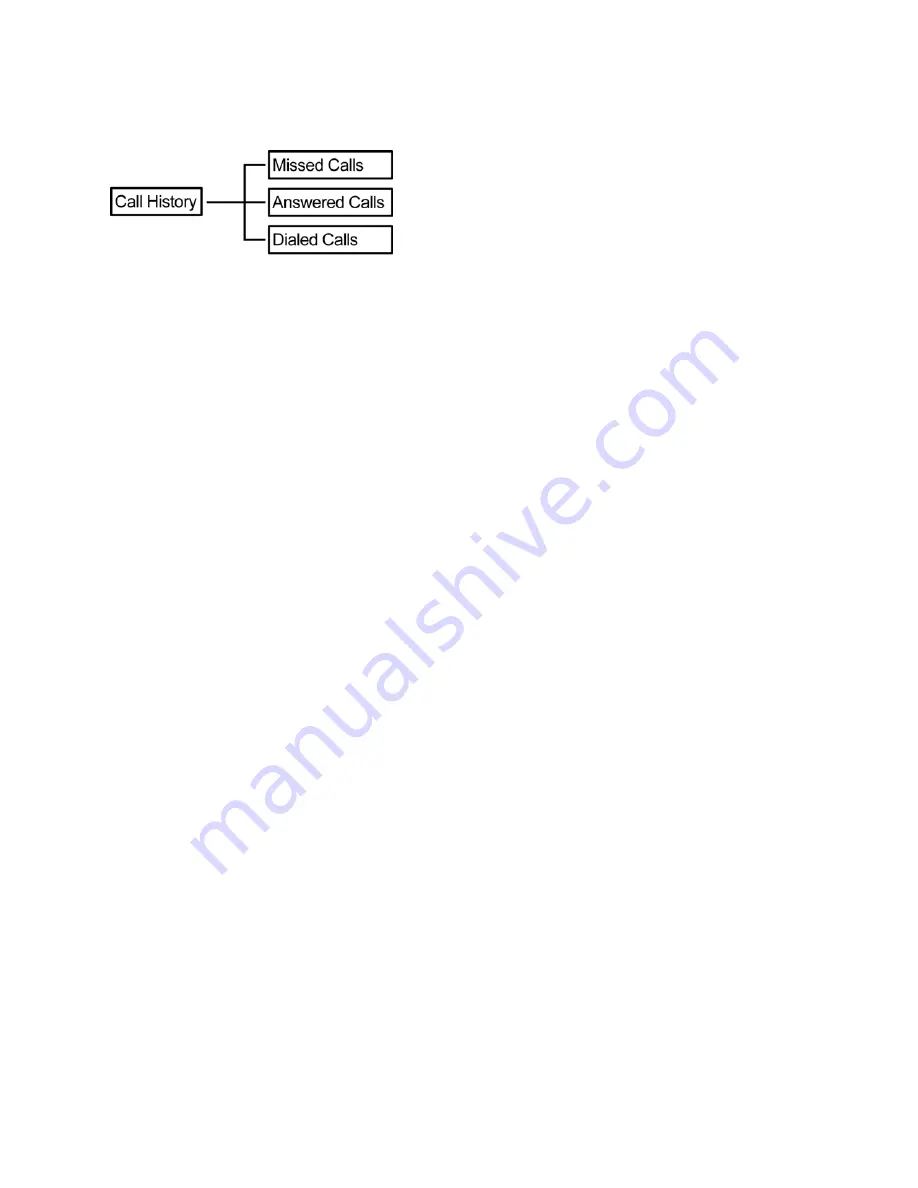
Chapter
4
Web
Configuration
6
C
C
a
a
l
l
l
l
H
H
i
i
s
s
t
t
o
o
r
r
y
y
The
VoIP
phone
stores
information
about
all
calls
made
or
received.
The
lists
are
stored
from
the
newest
to
oldest
entries.
The
oldest
entries
are
deleted
as
new
entries
are
added.
M
M
i
i
s
s
s
s
e
e
d
d
C
C
a
a
l
l
l
l
s
s
The
Missed
Calls
list
consists
of
the
calls
that
are
not
answered.
You
can
choose
to
dial,
save,
or
delete
or
see
details
of
a
single
missed
call
from
the
missed
call
logs.
For
quick
access
to
missed
calls,
simply
press
the
Missed
soft
key
from
the
main
menu.
Select
a
call
from
the
list
by
pressing
the
up/
down
navigation
keys
and
choose
a
soft
key
option.
A
A
n
n
s
s
w
w
e
e
r
r
e
e
d
d
C
C
a
a
l
l
l
l
s
s
The
Answered
Calls
list
consists
of
the
most
recent
numbers
answered.
You
can
choose
to
save,
dial
or
view
a
single
entry
from
the
answered
call
logs.
Select
a
call
from
the
list
by
pressing
the
navigation
up/
down
keys
and
choose
a
soft
key
option.
D
D
i
i
a
a
l
l
e
e
d
d
C
C
a
a
l
l
l
l
s
s
The
Dialed
Calls
list
consists
of
the
most
recent
numbers
dialed.
You
can
choose
to
save,
dial
or
view
a
single
entry
from
the
dialed
call
logs.
Select
a
call
from
the
dialed
history
by
pressing
the
up/
down
navigation
keys
and
choose
a
soft
key
option.
Use
the
soft
keys
to
do
the
following
functions:
•
Dial
:
Dial
the
number
of
the
selected
call.
•
Save
:
Save
the
related
information
about
the
call.
•
Detail
:
Press
to
view
call
details.
•
Back
:
Press
to
go
back
to
the
previous
level:
Call
History
submenu.
P
P
h
h
o
o
n
n
e
e
B
B
o
o
o
o
k
k
The
phone
book
feature
enables
you
to
view
and
create
entries
for
your
contacts
and
edit
their
contact
information.
It
also
enables
you
to
store
a
number
from
a
received
call
or
a
dialed
number
in
your
phone
book.
Creating
a
New
Entry
To
create
a
new
entry,
follow
the
steps
below:
1.
Type
the
name
of
the
new
contact.
2.
Input
the
number
of
the
new
contact.
3.
Press
navigation
down
key
to
input
Domain
address
or
press
Edit
to
choose
Domain
of
the
contact’s
IP
address.
4.
Press
the
Save
soft
key
to
save
the
new
contact’s
information.
Modifying
or
Deleting
a
Contact
To
modify
contact
information,
follow
the
steps
below:
1.
Select
the
contact
to
modify
or
delete.
2.
Press
the
corresponding
soft
key.
Summary of Contents for QB-241
Page 1: ...QB 241 QB 242 VoIP Phone User Manual V 1 10...
Page 2: ......

























