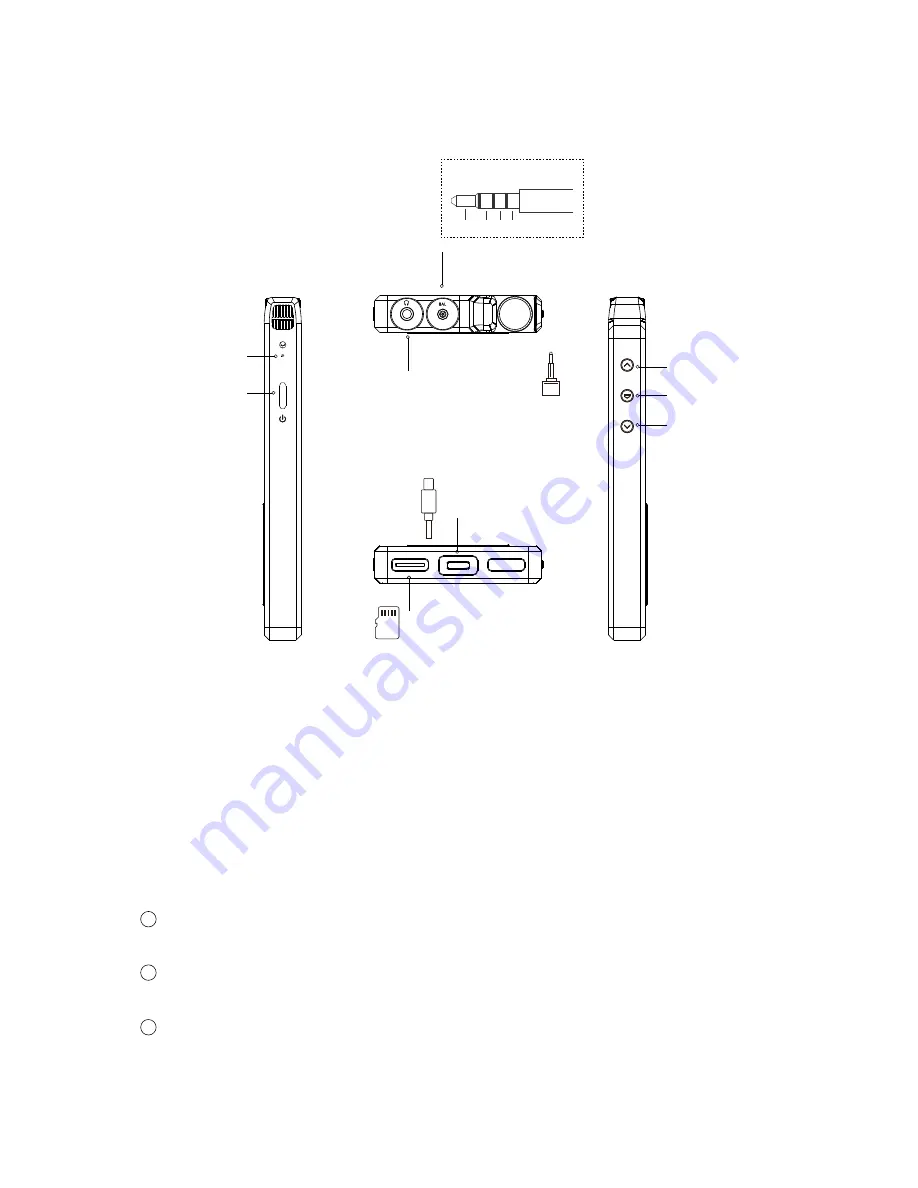
R-
R+ L+ L-
04
⑧
3.5mm headphone jack/Optical output jack: it is used to plug in a 3.5mm
headphone, or to output optical signals while QP2R is connected to other
devices.(You can use the included optical cable connector.)
⑨
2.5mm balanced headphone jack: it is used to plug in a 2.5mm balanced
headphone. (Refer to the Balanced Pinmap to get detailed specifications for
headphones.)
⑩
Micro SD card slot: it is used to insert in a micro SD card (Max. 200G).
USB type C port: it is used to connect QP2R to your computer, or to charge
QP2R battery. Please use the included USB type C cable.
BIAS indicator: it shows the “Standard” BIAS indicated by orange light, and the
“High” BIAS by red light.
Power button: press this button to turn on/off the screen, press and hold the
button to turn on/off QP2R.
11
12
13
3.5mm headphone jack
/ Optical output
2.5mm balanced headphone jack
Previous track
Play/Pause
Next track
BIAS indicator
(Red/Amber)
Power button
Micro SD card slot
USB type C port
Balanced Pinmap






































