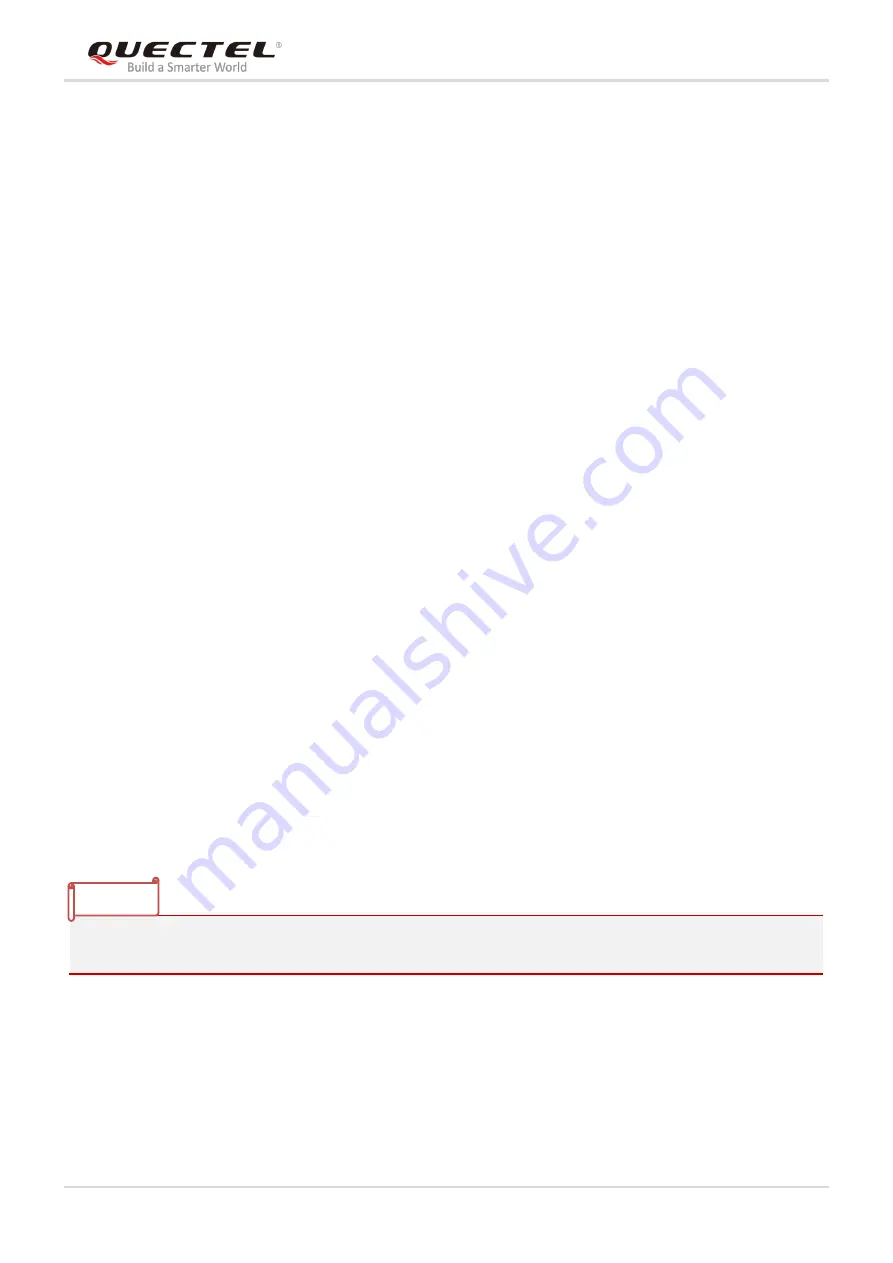
GNSS Module Series
L26-DR EVB User Guide
L26-DR_EVB_User_Guide 23 / 28
direction).
Step 4:
Drive the vehicle for 1 minute.
Step 5:
Stop the vehicle and keep it unmoved for at least 5 seconds. The software will save the
calculated installation angle to the flash memory.
6.1.2. Main Calibration Procedure
Once installation angle is determined, the following steps should be executed to fine tune the calibration
accurately:
Step 6:
After
Step 5
, the yaw rate offset is automatically initialized with a reliable value. Then, drive in a
straight road (with speed > 30 km/h) for at least 5 minutes.
Step 7:
Drive in areas rich of curves (with speed > 30 km/h). This process is needed to calibrate the yaw
rate gain. It is important that tight turns (with narrow radius of curvature) are required. Typical
scenes that allow this step to be performed properly are roundabouts, tight turns, and road
curves with direction changed in 90 degrees or more. Large turns (e.g. smooth turns on highway,
lane changes, etc.) will not work.
Please note that the success of this operation does not depend on its duration, but the number of
valid turns. In order to have a fine-tuned yaw rate gain, it is suggested that the first-boot
calibration route should include at least 10 tight turns described above. During this procedure,
the same turn can be repeated for many times.
It is of the utmost importance that all these operations should be performed under adequate GNSS signal
conditions, which means that the antenna must have maximum sky visibility. Thus, the calibration should
be performed in an open area, i.e. the area away from high-rise buildings, forests, tunnels and any other
element that may cause signal blocking or reflection.
Please notify that the hybrid GNSS/DR navigation mode will not be available until a valid calibration is
done. Without a valid calibration, only single GNSS navigation is available.
NOTE






































