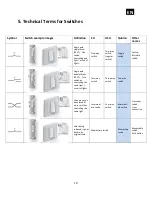EN
.
23
7.1. Installing the device behind a light switch
The installation process, tested and approved by professional electricians, consists of the
following simple steps:
Step 1
–
Turn OFF the fuse:
•
To prevent electrical shock and/or equipment damage, disconnect electrical power at
the main fuse or circuit breaker before installation and maintenance.
•
Be aware that even if the circuit breaker is off, some voltage may remain in the wires
—
before proceeding with the installation, be sure no voltage is present in the wiring.
•
Take extra precautions to avoid accidentally turning the device on during installation.
Summary of Contents for ZMNHDD2
Page 18: ...EN 18 4 Package Contents Flush Dimmer Device Installation Manual...
Page 25: ...EN 25 After Qubino installation Wiring with one switch...
Page 26: ...EN 26 INSTALLATION WITH ON OFF SWITCH AND SCENE SWITCHES...
Page 27: ...EN 27 INSTALLATION WITH 3 WAY SWITCH...
Page 29: ...EN 29 2 WAY SWITCH...
Page 30: ...EN 30 MULTI WAY SWITCHES...
Page 31: ...EN 31 INSTALLATION WHERE THERE IS NO NEUTRAL LINE N IN SWITCH BOX Before Qubino installation...
Page 32: ...EN 32 After Qubino installation...
Page 38: ...EN 38 Step 2 Switch of the power supply Step 3 Connect the temperature sensor as shown below...
Page 39: ...EN 39 Step 4 Place the temperature sensor in the switch box Step 5 Turn the fuse on...
Page 40: ...EN 40 Step 6 Re include the device to your network...
Page 41: ...EN 41 Step 7 Start using the temperature sensor in connection with your device...