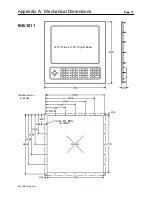Section 3: More about the IKB-1000
Page 11
PM_IKB Revision 3
3.5 Troubleshooting hints:
Caps Lock and Num Lock:
The Caps Lock and Num Lock functions of IBM personal computers are controlled by the computer, not
the keyboard. When you press the [Caps Lock] key on your keyboard, it sends a signal to the computer to
enter Caps Lock mode. The computer will stay in Caps Lock mode, even if the keyboard is removed, until
you press the [Caps Lock] key again. The same is true for Num Lock. If the computer is in Caps Lock or
Num Lock mode when you plug in your IKB-1000, operation may not be as expected.
Scan Code sets (AT/XT Mode)
The IKB-1000 will transmit either PS/2, AT (scan code set 2) or XT (scan code set 1) scan codes. If the
keyboard apparently does not work, it may be set to transmit the wrong scan codes.