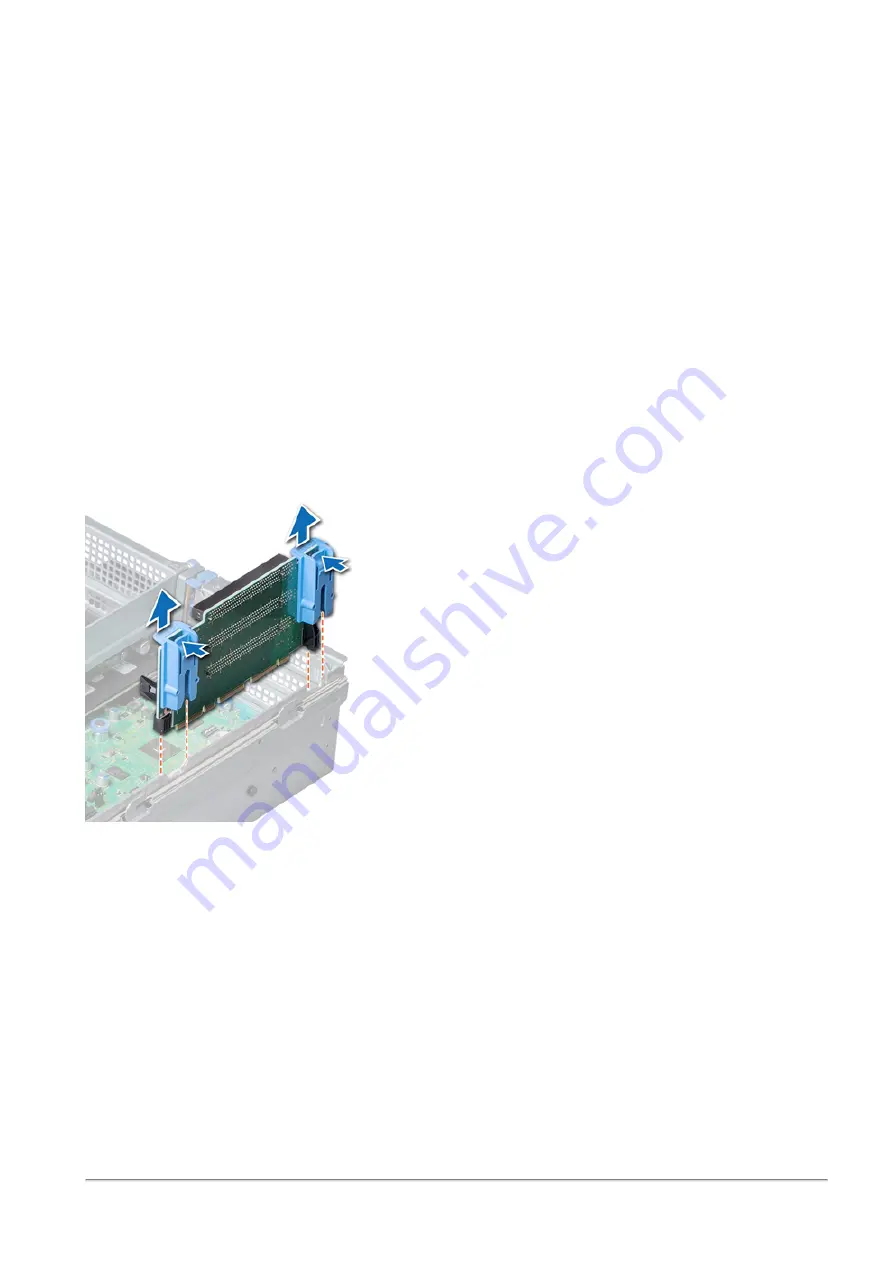
Procedure
Quantum Smart-1 6000-L/6000-XL Appliances Replacing SAN Cards | 10
3. Align the new longer bracket tabs with the holes in the adapter.
Notes:
n
Be careful not to push the bracket past the EMI (Electromagnetic Interference) compression
tabs of the SFP+ (Small Form-Factor Pluggable) transceiver cages.
n
Make sure that the LEDs for the SAN card ports align properly with the holes in the bracket.
4. Reinstall the screws to attach the new bracket to the SAN card.
To reinstall the transceivers:
1. Slide the transceiver into the housing.
2. Gently engage the latch until it clicks.
3. Push the bail (handle) back into place.
Removing the Riser
Press the release latches, and lift the riser from the riser connector on the system board.


































