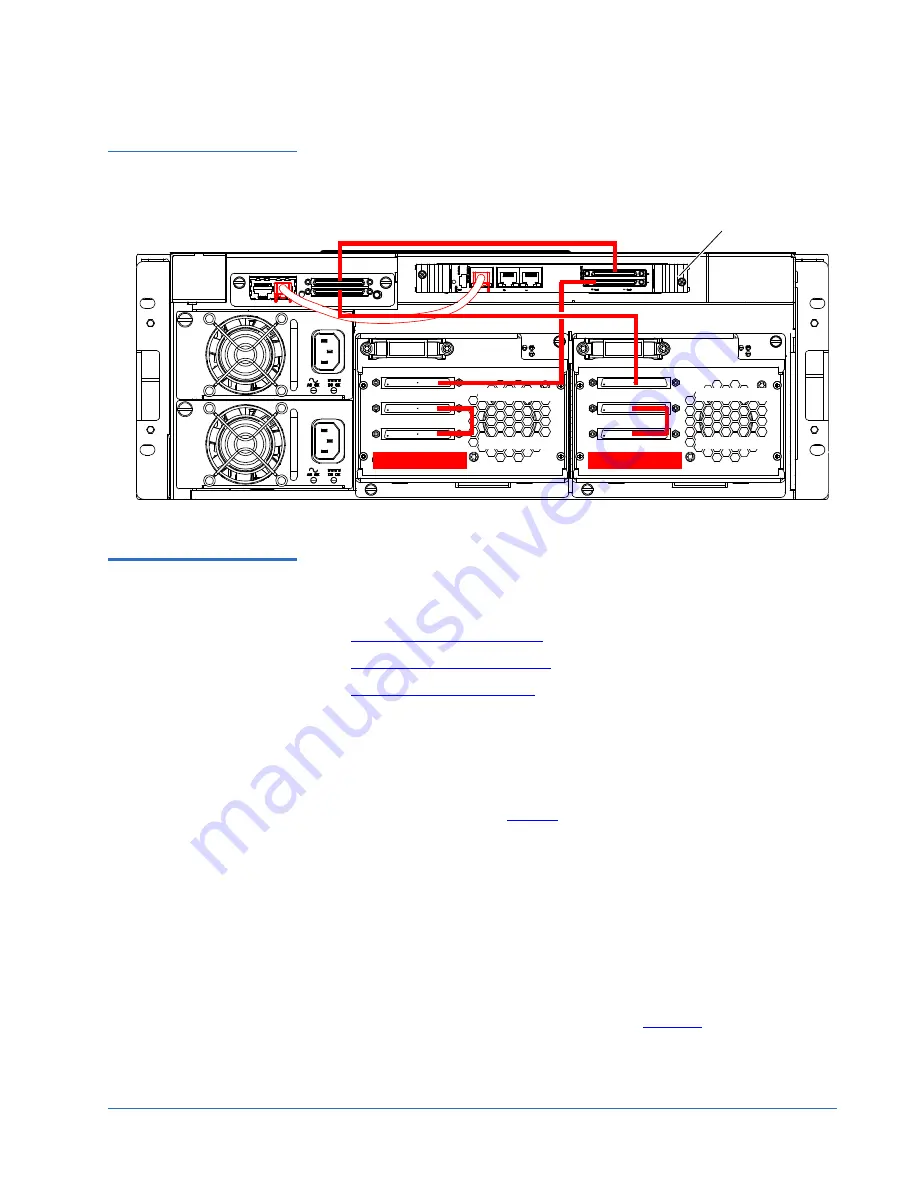
Quantum Scalar 50 TC2201 iSCSI Bridge Upgrade Instructions
81-81792-01 A01
July 2007
TC2201 Upgrade Procedure
11
Figure 11 Scalar SCSI
Connections (Half-Height
Drives)
Configuring the
TC2201 Bridge
Software
0
After the TC2201 is installed, you must configure the bridge and map the tape
drives and library robotics controller to the iSCSI port. Configuring the
TC2201 consists of the following steps:
•
Accessing the TC2201 Bridge
•
Discovering Attached Devices
•
Configuring the iSCSI Ports
Accessing the TC2201 Bridge
0
To access the TC2201 bridge:
1
Turn on the library power by pressing the power button located on the
front of the library (see
figure 2
).
2
Open a web browser on a PC located on the same subnet as the library.
3
In the
Address
field, type
http://IPaddress/
where IP address is the IP
address for the Scalar 50 library (refer to the
Quantum Scalar 50 User’s
Guide
PN 81-81768 for information on the Scalar 50 remote management
web pages).
4
Select the
iSCSI Bridge
tab from the
Setup
page on the Scalar 50 remote
management web pages.
5
Select the TC2201 bridge you want to configure.
The
TC2201 Home Page
screen displays (see
figure 12
).
TC2201
Tape drive 1
Tape drive 2
Tape drive 3
Tape drive 4




















