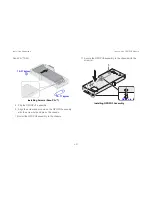I
NSTALLING
H
ARDWARE
I
NSTALLING
A
GPGPU4 M
ODULE
2-45
Xeon Phi™ SKU:
Installing Screws (Xeon Phi™)
8. Flip the GPUGPU1 assembly
9. Align the screw and pin hole on the GPGPU4 assembly
with the screw hole and pin on the chassis.
10.Install the GPGPU4 assembly to the chassis.
11.Secure the GPGPU4 assembly to the chassis with the
screw(s).
Installing GPGPU4 Assembly
5.0~5.5 kg/cm
10~11 kg/cm
Guide pin
Summary of Contents for STRATOS S210 Series S210-X2A2J
Page 21: ...SAFETY INFORMATION XXI ...
Page 23: ...About the Server Chapter 1 ...
Page 33: ...Installing Hardware Chapter 2 ...
Page 106: ...BIOS Chapter 3 ...
Page 166: ...BMC Chapter 4 ...
Page 229: ...Jumpers and Connectors Chapter 5 ...
Page 236: ...Rail Kit Assembly Chapter 6 ...
Page 240: ...Troubleshooting Chapter 7 ...
Page 245: ...Installation and Assembly Safety Instructions Chapter 8 ...
Page 249: ...Safety Information Chapter 9 ...
Page 258: ...Regulatory and Compliance Infor mation Chapter 10 ...