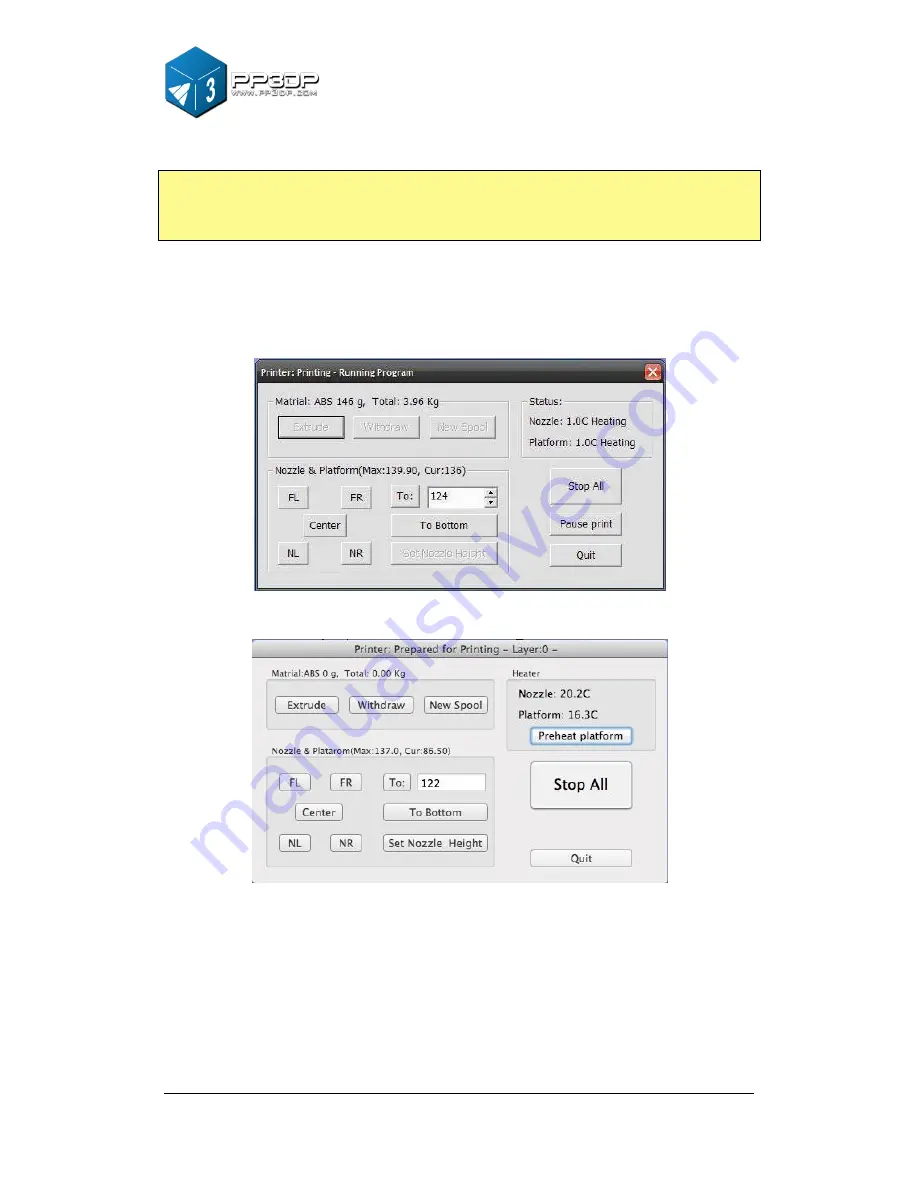
3. Operation
29
TIP:
If you happen to crash the platform into the nozzle while making height
adjustment, it is good practice to re-initialize the printer before
undertaking any other operations.
3.3.4 Other Maintenance Options
Click “Maintain” on the “3D Print” menu, and the following dialog box pops up:
(Windows version)
(Mac version)
Figure 3-25 Maintenance Dialog
Extrude
: Extrudes material out of print nozzle. Click on this button, and the
nozzle is heated. When the temperature of nozzle reaches 260°C, the printer
beeps, then, if there is filament already inside the print head, the temperature
in nozzle causes the filament to melt, and print head starts extruding the
Summary of Contents for Q150
Page 1: ...www com ly ita k o USER MANUAL 150...
Page 46: ...5 Model Removal 46...
















































