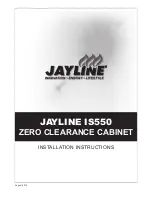R
January 21, 2013
7019-221D
Page 35
Santa Fe Pellet Insert
2. Convection Blower Replacement
a. The blower is located at the bottom rear of the insert.
If an outside air kit is also installed, you will first need
to remove the outside air flange by removing the 2
screws using a Phillips head screwdriver. You do not
need to remove the flex pipe from the flange.
b. Remove panel set and disconnect flue.
c. Pull appliance out onto the hearth.
d. Remove left access panel and then slide out left side
panel of appliance to expose the convection blower.
Loosen wing nut on the vacuum switch and remove
vacuum switch to allow room to remove the blower.
e. Disconnect the wires from the blower. The wires
coming from the wiring harness are purple & white and
the wires from the blower are black.
f. The blower is held in place with a magnet. A wing
nut and plate are installed at the factory for shipping
purposes only. This can be removed once the
appliance is installed. Lift up blower from the magnet
and remove.
g. Re-install in reverse order.
Wing nut & plate
installed for shipping
purposes only.
Discard
Magnet attached to
bottom of blower
Blower
locator plate
1. Combustion (Exhaust) Blower Replacement
a. Remove panel set and disconnect flue.
b. Pull appliance out onto the hearth.
c. Remove right access panel and then slide out right
side panel of appliance, held in place with 2 screws,
to expose the exhaust blower.
d. Disconnect the white and blue wires from the
blower.
e. Remove blower mounting screws (not housing bolts),
Figure 35.2
, from blower housing and remove blower.
The replacement blower is shipped with a housing.
If you do not need the housing, discard it. If you do
need to the replace the housing you will also need
to replace the gasket. See Service Parts on
pages
44-45
for the part number.
f. Re-install in reverse order.
E. Blower Replacement
Exhaust Blower
Figure 35.1
Blue Wire
White Wires
Housing Bolts
Blower Mounting
Screws
Figure 35.2
Figure 35.3