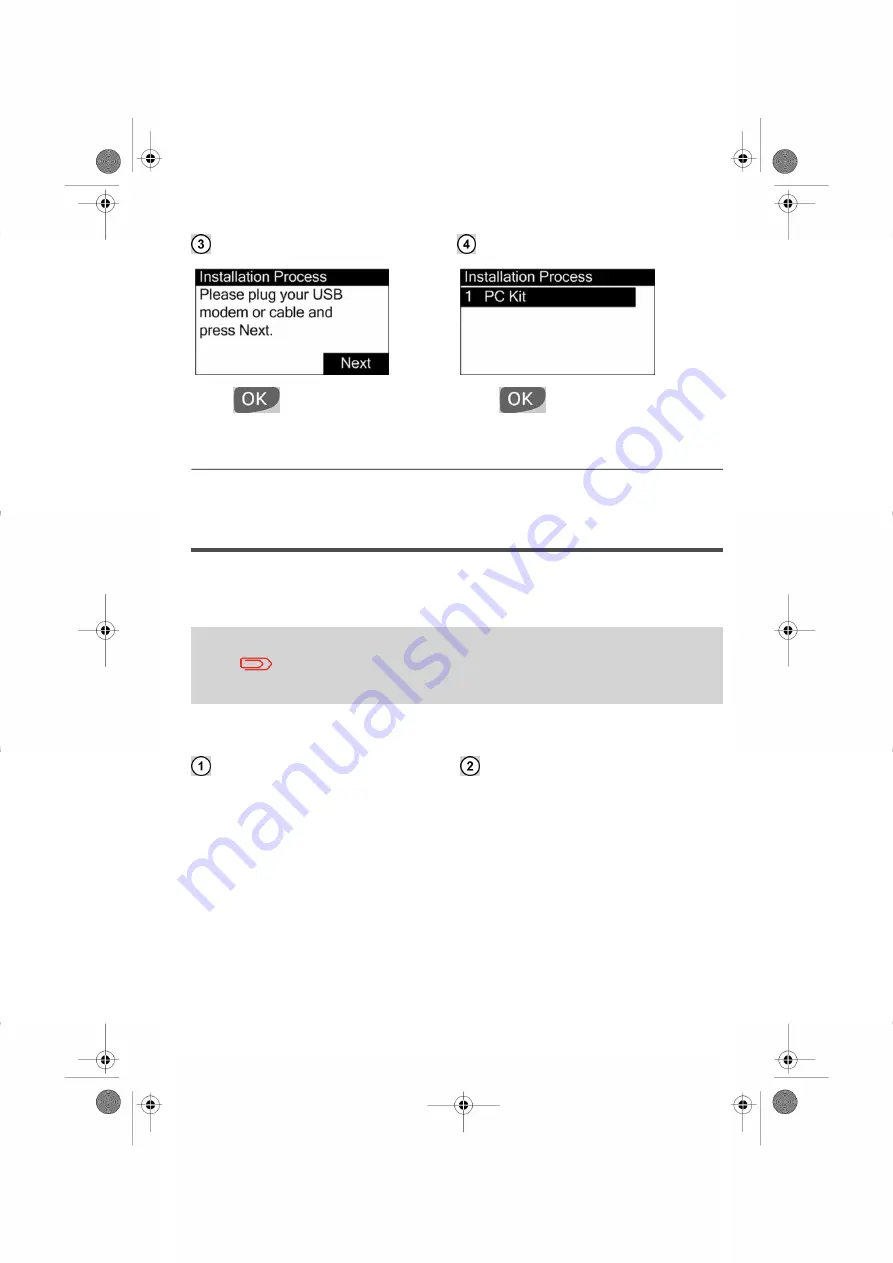
Press
to select PC Kit .
Press
to continue.
Connection Set-Up using a LAN
a) Connecting with LAN
Remove the LAN Cable from the packaging.
If you encounter any difficulties in configuring the LAN connection
settings, please refer to Connection Settings Section of the Mailing
System User Guide or contact our Customer Care Centre for
assistance.
Connecting your Mailing System to the E-Services Server using the LAN cable
Plug one end of the LAN Cable into a LAN
or router jack.
Select a location for the Mailing System
near an Internet / LAN jack or router.
16
| Page 16 | | janv.-11-2012 15:55 |














































