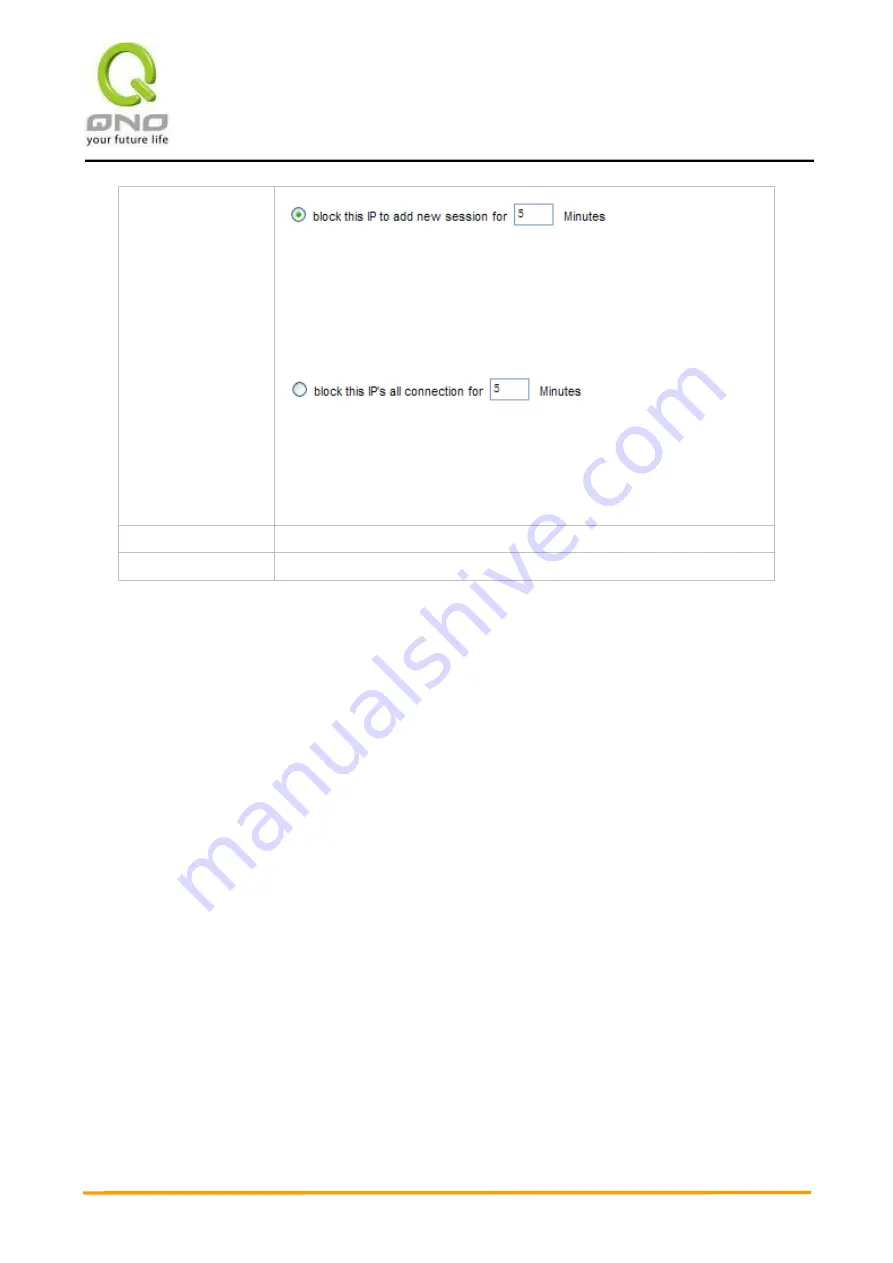
V
V
P
P
N
N
Q
Q
o
o
S
S
W
W
i
i
r
r
e
e
l
l
e
e
s
s
s
s
R
R
o
o
u
u
t
t
e
e
r
r
96
When single IP
exceed __
:
If this function is selected, when the user’s port session reach the limit,
this user will not be able to make a new session for five minutes. Even if
the previous session has been closed, new sessions cannot be made
until the setting time ends.
If this function is selected, when the user’s port connections reach the
limit, all the lines that this user is connected with will be removed, and the
user will not be able to connect with the Internet for five minutes. New
connections cannot be made until the delay time ends.
Apply
:
Click
“Apply”
to save the configuration.
Cancel
:
Click
“Cancel"
to leave without making any change.
Summary of Contents for VPN QoS
Page 53: ...V VP PN N Q Qo oS S W Wi ir re el le es ss s R Ro ou ut te er r 52...
Page 57: ...V VP PN N Q Qo oS S W Wi ir re el le es ss s R Ro ou ut te er r 56...
Page 78: ...V VP PN N Q Qo oS S W Wi ir re el le es ss s R Ro ou ut te er r 77 8 2 Security Setting...
Page 88: ...V VP PN N Q Qo oS S W Wi ir re el le es ss s R Ro ou ut te er r 87 9 1 Bandwidth Management...
Page 115: ...V VP PN N Q Qo oS S W Wi ir re el le es ss s R Ro ou ut te er r 114 2 Add new rule click...
Page 123: ...V VP PN N Q Qo oS S W Wi ir re el le es ss s R Ro ou ut te er r 122 11 3 L7 QoS 1 Rule List...
Page 125: ...V VP PN N Q Qo oS S W Wi ir re el le es ss s R Ro ou ut te er r 124 2 Add New Rule Click...
Page 175: ...V VP PN N Q Qo oS S W Wi ir re el le es ss s R Ro ou ut te er r 174...
Page 195: ...V VP PN N Q Qo oS S W Wi ir re el le es ss s R Ro ou ut te er r 194...
















































