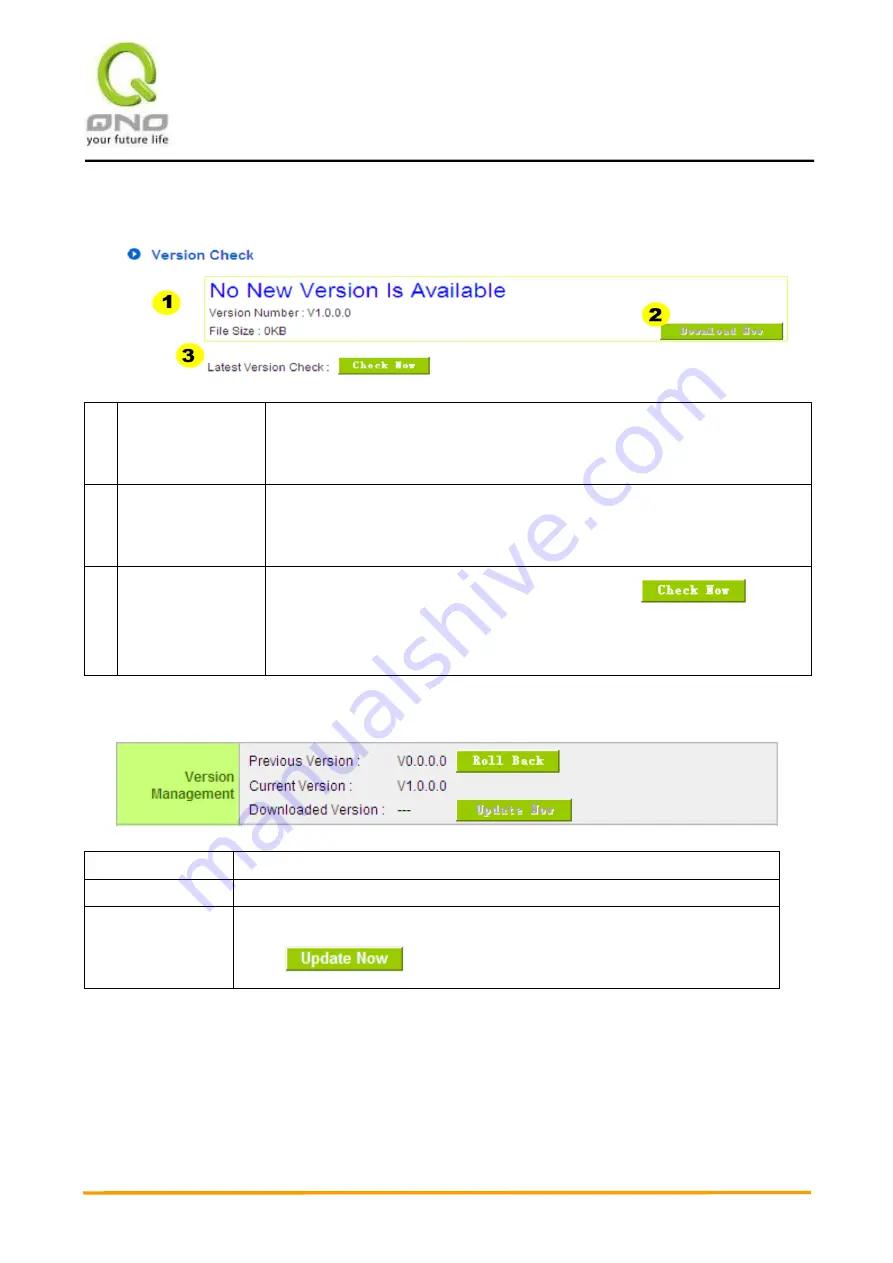
V
V
P
P
N
N
Q
Q
o
o
S
S
W
W
i
i
r
r
e
e
l
l
e
e
s
s
s
s
R
R
o
o
u
u
t
t
e
e
r
r
132
Version Check
:
1
Version status check
field
When your router connected with database server and the availible new version has
been checked to download, the prompt of version status, newest version number and
file size will be displayed on this filed.
2
Download Now
Download this version immediately after click this button. If you do not update
immediatly after you downloaded, this version will reserve in system, you can
download manually from downloaded version in [Version Management].
3
Latest Version
Check
The latest time of server version checking by router. Click
manually to check again immediately. The frequency of check time can be adjusted in
[Advance Setting].
Version Management
:
Previous Version
Previous version of database server that system has been used.
Current Version
Cuurent version of database server that system is being used.
Downloaded
Version
The version you downloaded by [Download Now] in version check function. You can
click
to manually update.
Summary of Contents for VPN QoS
Page 53: ...V VP PN N Q Qo oS S W Wi ir re el le es ss s R Ro ou ut te er r 52...
Page 57: ...V VP PN N Q Qo oS S W Wi ir re el le es ss s R Ro ou ut te er r 56...
Page 78: ...V VP PN N Q Qo oS S W Wi ir re el le es ss s R Ro ou ut te er r 77 8 2 Security Setting...
Page 88: ...V VP PN N Q Qo oS S W Wi ir re el le es ss s R Ro ou ut te er r 87 9 1 Bandwidth Management...
Page 115: ...V VP PN N Q Qo oS S W Wi ir re el le es ss s R Ro ou ut te er r 114 2 Add new rule click...
Page 123: ...V VP PN N Q Qo oS S W Wi ir re el le es ss s R Ro ou ut te er r 122 11 3 L7 QoS 1 Rule List...
Page 125: ...V VP PN N Q Qo oS S W Wi ir re el le es ss s R Ro ou ut te er r 124 2 Add New Rule Click...
Page 175: ...V VP PN N Q Qo oS S W Wi ir re el le es ss s R Ro ou ut te er r 174...
Page 195: ...V VP PN N Q Qo oS S W Wi ir re el le es ss s R Ro ou ut te er r 194...
















































