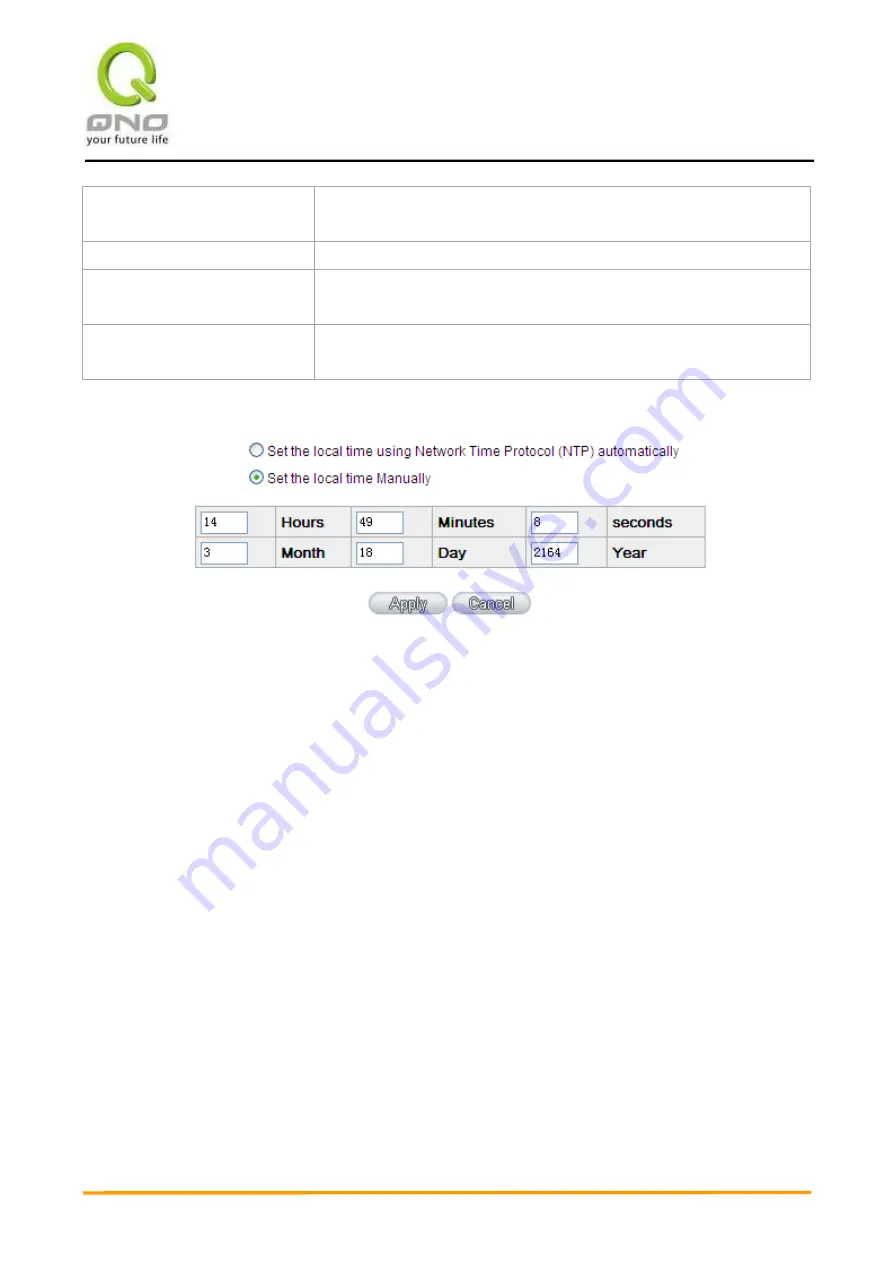
V
V
P
P
N
N
Q
Q
o
o
S
S
W
W
i
i
r
r
e
e
l
l
e
e
s
s
s
s
R
R
o
o
u
u
t
t
e
e
r
r
22
Daylight Saving
:
If there is
Daylight Saving Time
in your area, input the date range. The
device will adjust the time for the Daylight Saving period automatically.
NTP Server
:
If you have your own preferred time server, input the server IP address.
Apply
:
After the changes are completed, click
“Apply”
to save the
configuration.
Cancel
:
Click
“Cancel"
to leave without making any change. This action will be
effective before ”Apply” to save the configuration.
Select the Local Time Manually:
Input the correct time, date, and year in the boxes.
After the changes are completed, click
“Apply”
to save the configuration. Click
“Cancel"
to leave
without making any change. This action will be effective before ”Apply” to save the configuration.
Summary of Contents for VPN QoS
Page 53: ...V VP PN N Q Qo oS S W Wi ir re el le es ss s R Ro ou ut te er r 52...
Page 57: ...V VP PN N Q Qo oS S W Wi ir re el le es ss s R Ro ou ut te er r 56...
Page 78: ...V VP PN N Q Qo oS S W Wi ir re el le es ss s R Ro ou ut te er r 77 8 2 Security Setting...
Page 88: ...V VP PN N Q Qo oS S W Wi ir re el le es ss s R Ro ou ut te er r 87 9 1 Bandwidth Management...
Page 115: ...V VP PN N Q Qo oS S W Wi ir re el le es ss s R Ro ou ut te er r 114 2 Add new rule click...
Page 123: ...V VP PN N Q Qo oS S W Wi ir re el le es ss s R Ro ou ut te er r 122 11 3 L7 QoS 1 Rule List...
Page 125: ...V VP PN N Q Qo oS S W Wi ir re el le es ss s R Ro ou ut te er r 124 2 Add New Rule Click...
Page 175: ...V VP PN N Q Qo oS S W Wi ir re el le es ss s R Ro ou ut te er r 174...
Page 195: ...V VP PN N Q Qo oS S W Wi ir re el le es ss s R Ro ou ut te er r 194...






























