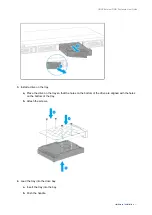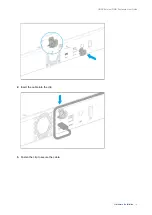• Observe electrostatic discharge (ESD) procedures to avoid damage to components.
1.
Power off the RAID enclosure.
2.
Remove a drive tray.
a.
Optional: Unlock the tray.
Note
The preinstalled drive trays come unlocked.
Important
Ensure that the drive tray keys are stored in a safe place.
b.
Pull the handle to release the tray.
c.
Pull the tray out.
QNAP External RAID Enclosure User Guide
Hardware Installation
13