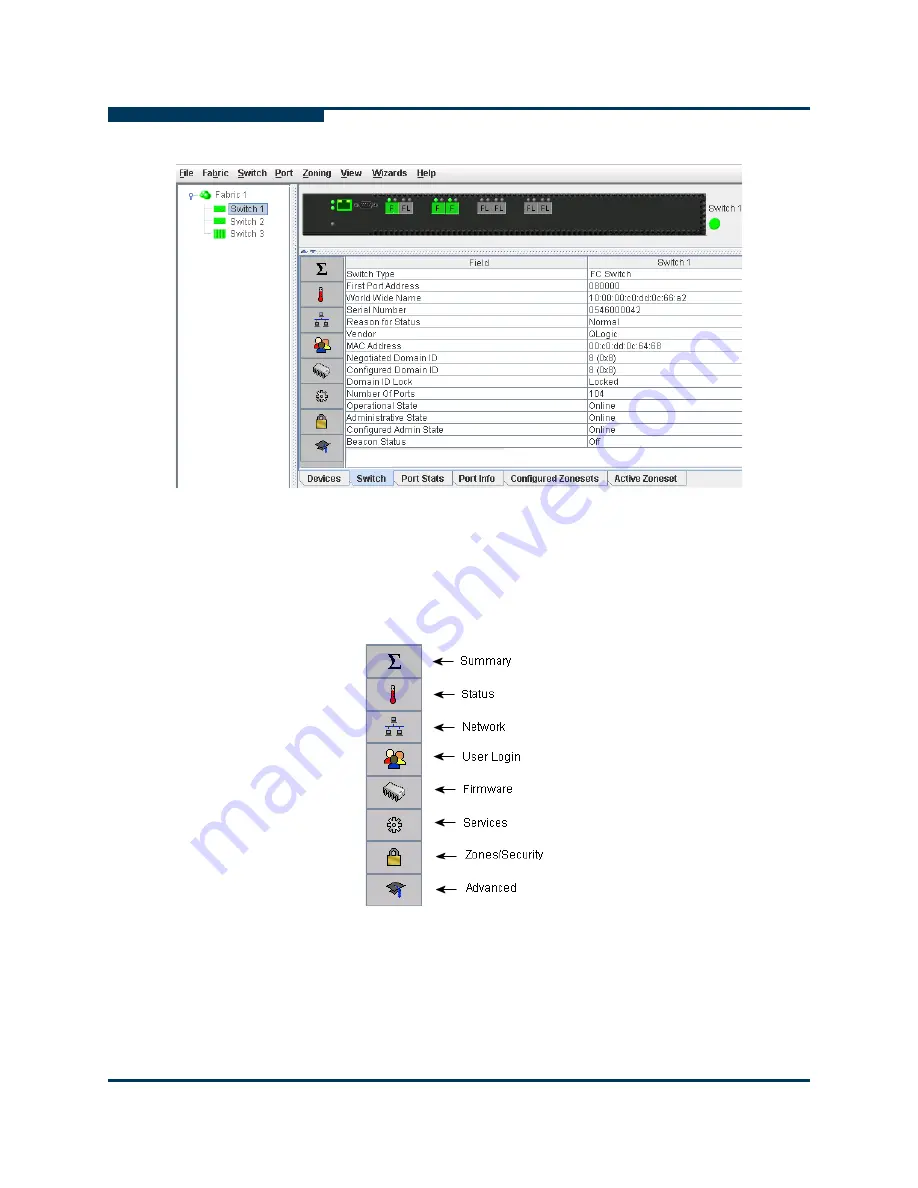
Managing Switches
Using the Switch Data Window
3-2
59269-00 A
S
Figure 3-1 Switch Data Window
Information in the Switch data window is grouped and accessed by the Summary,
Status, Network, User Login, Firmware, Services, Zones/Security, and Advanced
buttons. Click a button to display the grouped information in the data window on
the right.
Figure 3-2
describes the Switch data window buttons.
Figure 3-2 Switch Data Window Buttons
Summary of Contents for SANbox 3810
Page 1: ...59269 00 A SANbox 3810 QuickTools Switch Management User Guide Firmware Version 7 4...
Page 12: ...Page iv 59269 00 A S Notes...
Page 58: ...Managing Fabrics Zoning 2 34 59269 00 A S Notes...
Page 87: ...Managing Switches Configuring SNMP 59269 00 A 3 29 A Figure 3 11 SNMP Properties Dialog...
Page 110: ...Managing Switches Using Call Home 3 52 59269 00 A S Notes...
Page 140: ...SANbox 3810 QuickTools Switch Management User Guide Index 6 59269 00 A S...
Page 141: ......






























