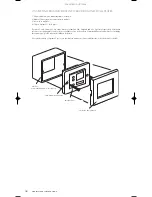05
Installation
When using an integrated Hi-Fi system without individual source outputs, the recommended connection is to the
“Line Out” sockets. These sockets are provided on many systems and may be labelled as “Aux Out” or “Tape out”.
Most Mini & Micro systems route the currently selected source to these sockets, this enables MusiQ to distribute the
sound from the main system into other areas with independent volume control. Many of these systems can be
controlled remotely through MusiQ using their own handset. However, it should be noted that most Mini & Micro
systems ‘enable’ only the last source to receive a command. This may be inconvenient if two listeners want to listen
to different sources!
TAPE
Connection to a Mini or Micro
System
Connection to Hi-Fi Separates using
the Amplifier’s Tape Output
When connecting more than two source components it may be more convenient to use the Tape Output sockets
from the main amplifier. This type of connection enables access to all source components by using the ‘Record
Out’ signal. Whatever source is selected on the main amplifier will be routed through to the MusiQ for distribution.
Some amplifiers have a separate record selector which enables the MusiQ to receive a different source to that
being played by the main amplifier.
MINI SYSTEM
(Integrated CD, Tuner etc)
Tape Out, Aux. Out or Line Out
AUX. SOURCE
e.g. VCR, Multi-disc CD, 2nd Tuner etc.
DVD
TUNER
CD
TAPE
Tape In
AMPLIFIER
Tape Out
AUX. SOURCE
e.g. VCR, Multi-disc CD,
2nd Tuner etc
Out
Red
White
R
L
MusiQ Manual (English) 10/1/03 2:18 PM Page 7
Summary of Contents for MusiQ RFS
Page 1: ...M u s i Q ...
Page 23: ...MusiQ Mode d emploi ...
Page 24: ... Making Hi Fi go places Musik für das ganze Haus La Hi Fi en tous lieux ...
Page 46: ...MusiQ Bedienungsanleitung ...