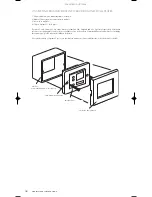Operation
6.3 USING A PROGRAMMABLE REMOTE CONTROL WITH KMM MODULES
It is possible to teach high quality learning handsets the 10 control commands. These commands are:
NOTE: The following IR learning handsets have been tested and work:
Marantz RC-1200
Marantz RC-2000
Marantz RC-5000 (also Philips Pronto)
ARCAM CR-9000
Procedure
1) Connect an IR window emitter to the MusiQ controller
2) Connect a KMM module to the Zone A of Zone B keypad input at the rear of the MusiQ.
3) Ensure that switch 1 of the KMM module is set to Zone A.
4) Position the IR window emitter a few inches away from the programmable handset IR receiver window.
5) There are 5 commands to learn for Zone control. (See note below)
6) Ensure that switch 1 of the KMM module is set to Zone B.
7) Repeat the above steps 4 & 5 for Zone B operation
Note: Please refer to the programmable handset manual for specific instructions on how to learn codes.
18
MusiQ User Instructions
LEARNING HANDSET
WINDOW EMITTER
KMM KEYPAD
‘ZONE A’ Commands
‘ZONE A’ Commands
Select Source 1
Select Source 2
Standby
Volume Up
Volume Down
Select Source 1
Select Source 2
Standby
Volume Up
Volume Down
Select Source 1
Select Source 2
Standby
Volume Up
Volume Down
By pressing Button 1 on the KMM
By pressing Button 2 on the KMM
By pressing Standby on the KMM
By pressing Volume Up on the KMM
By pressing Volume Down on the KMM
MusiQ Manual (English) 10/1/03 2:19 PM Page 20
Summary of Contents for MusiQ RFS
Page 1: ...M u s i Q ...
Page 23: ...MusiQ Mode d emploi ...
Page 24: ... Making Hi Fi go places Musik für das ganze Haus La Hi Fi en tous lieux ...
Page 46: ...MusiQ Bedienungsanleitung ...