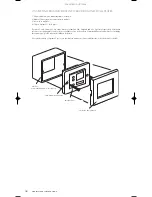12
MusiQ User Instructions
3 CONFIGURING THE SYSTEM
MusiQ will work straight out of its box, however there are a number of settings that can be adjusted by altering the
CON FIG switches at the rear of MusiQ.
Note: It is particularly important to configure the address switches correctly when using more than one RFS MusiQ.
Installation, Configuring the System
2.7 FITTING WINDOW EMITTERS
In order for the MusiQ to control the source equipment, either by the embedded functions or the I.R. Relay, Window
Emitters must be fitted. Each Window Emitter has a lead approximately 1.5m long and is fitted into MusiQ by means
of a 3.5mm Jack Plug. The small emitter LED fits to the front of the source component by means of a sticky pad. Correct
positioning of the emitter should be checked before being attached, by sending codes through a KMM module or using
the embedded control commands from the front panel or RF handset.
3.1 CONFIGURATION SWITCH SUMMARY
ROOMLINK INFRA RED WINDOW EMITTER ATTACHED TO
IR WINDOW ON SOURCE EQUIPMENT
SOURCE EQUIPMENT
SOURCE EQUIPMENT
Configuration Switch Configuration Switch
Up = ON
Configuration Switch
Down = OFF
Switch No.1
Switch No.2
Switch No.3
Switch No.4
Switch No.5
Switch No.6
Switch No.7
Switch No.8
Paging inhibit
Active EQ sound
Enhancement Zone A
Active EQ sound
Enhancement Zone B
Master/Slave
Party Mode
MusiQ Address 1
(Used only on RF model)
MusiQ Address 2
(Used only on RF model)
MusiQ Address 2
(Used only on RF model)
Only Page Zone A
Enhanced Bass
& Treble
Enhanced Bass
& Treble
MusiQ is Master
Unit in Party Mode
Paging Active in
Zone A & B
Flat Frequency
Response
Flat Frequency
Response
MusiQ is Slave unit
Zone A & B work
independently
MusiQ Manual (English) 10/1/03 2:19 PM Page 14
Summary of Contents for MusiQ RFS
Page 1: ...M u s i Q ...
Page 23: ...MusiQ Mode d emploi ...
Page 24: ... Making Hi Fi go places Musik für das ganze Haus La Hi Fi en tous lieux ...
Page 46: ...MusiQ Bedienungsanleitung ...