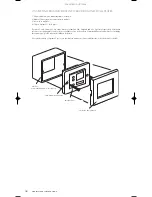02
MusiQ User Instructions
Introduction and Description
1 INTRODUCTION
This manual is designed to enable you to install your MusiQ system, to configure it to meet your particular needs and
to use the system as required.
1.1 OVERVIEW
MusiQ enables you to expand your Hi-Fi system into other areas of your home or commercial premises, and to control
two of its sources remotely. Inside each MusiQ are two Stereo Pre-amplifiers and Power amplifiers that distribute sound
from your main Hi-Fi sources, such as CD and tuner, to additional sets of loudspeakers.
A typical domestic MusiQ application would be to add suitable pairs of speakers in the kitchen and master bedroom.
This would, for example, allow one person to listen to the radio in the kitchen while another listens to the CD player
in the bedroom.
MusiQ allows you to select and control* the same or different sources at any time in each remote zone, and to have
independent control over the volume level in each location.
MusiQ features high quality audio circuitry that is capable of giving excellent results with many types of loudspeakers.
* See System Features- Built-in Source Control
1.2 MUSIQ VARIANTS
MusiQ is available in two model types: IS and RFS. Both models have the same basic functionality; the difference being
in how each model is controlled and the way in which its status is displayed.
MusiQ IS
- Control is via a wall mounted keypad (KMM Keypad/Sensor) in each remote room/zone. The keypad
controls the MusiQ and, when applicable, the sensor function acts as a universal infra-red link to relay control
commands to a source component from that unit's infra-red handset.
The MusiQ IS System includes Controller
and two KMM Keypads
MusiQ IS System
MusiQ Manual (English) 10/1/03 2:18 PM Page 4
Summary of Contents for MusiQ RFS
Page 1: ...M u s i Q ...
Page 23: ...MusiQ Mode d emploi ...
Page 24: ... Making Hi Fi go places Musik für das ganze Haus La Hi Fi en tous lieux ...
Page 46: ...MusiQ Bedienungsanleitung ...