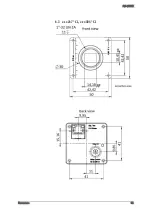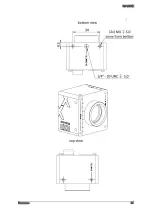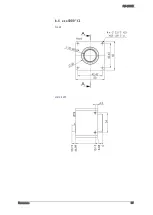SVS-VISTEK
Feature-Set
46
7.1.2
Global shutter
The shutter is describing the functionality of exposing the light sensitive
pixels of the sensor to light for a limited time. With Global shutterall pixels
are exposed to light at the same time. All pixel will be exposed to light at
the same starting point, and all pixel light exposure will stop at the same
time. Fast moving objects will be captured without showing movement
distortion, except motion blur if the moving object is so fast that the same
point of the object covers different pixels at start and end of the exposure
time in the image.
A global shutter image is a snapshot of the whole scene. Below are
illustrations of some images taken with different shutter types. The camera
does not move, the bottles are sitting on an assemly line driving by.
Figure 13: motion blur with global
shutter and moving objects
Figure 14 rolling shutter with
moving objects(geometric
distortion)
Figure 15: interlaced effect
Using flash with global shutter is simpel: just make sure your flash is on
while shutter is open, thus exposure is running.
Summary of Contents for EXO Series
Page 21: ...SVS VISTEK Connectors 21 ...
Page 26: ...SVS VISTEK Dimensions 26 Side Right Top ...
Page 27: ...SVS VISTEK Dimensions 27 Bottom Back ...
Page 28: ...SVS VISTEK Dimensions 28 Cross Section 6 2 exo250 CL exo252 CL front side Left ...
Page 29: ...SVS VISTEK Dimensions 29 ...
Page 30: ...SVS VISTEK Dimensions 30 Side Right Top ...
Page 31: ...SVS VISTEK Dimensions 31 Bottom Back Cross Section ...
Page 32: ...SVS VISTEK Dimensions 32 6 3 exo267 CL exo304 CL ...
Page 33: ...SVS VISTEK Dimensions 33 ...
Page 34: ...SVS VISTEK Dimensions 34 ...
Page 35: ...SVS VISTEK Dimensions 35 6 4 exo4000 CL front side Left ...
Page 36: ...SVS VISTEK Dimensions 36 Side Right Top ...
Page 37: ...SVS VISTEK Dimensions 37 Bottom Back ...
Page 38: ...SVS VISTEK Dimensions 38 Cross Section ...
Page 39: ...SVS VISTEK Dimensions 39 6 5 exo5000 U3 front side Left ...
Page 40: ...SVS VISTEK Dimensions 40 Side Right Top ...
Page 41: ...SVS VISTEK Dimensions 41 Bottom Back Cross Section ...
Page 65: ...SVS VISTEK Feature Set 65 ...
Page 71: ...SVS VISTEK Feature Set 71 Figure 42 I O Lines with open end indicate physical in and outputs ...
Page 124: ...SVS VISTEK Troubleshooting 124 Space for further descriptions screenshots and log files ...